We don’t know about you, but we don’t see advertisements (or ads) on websites or blogs as a nuisance at all, mainly because our eyes are trained to ignore ads place in a site. We bet many users also have these so-called ad-blindness.

However, we hate video ads on Youtube! Just imagine you are playing songs in a Youtube playlist, then video ads come in between and you need to click the skip ads option to continue watching. If you dislike Youtube video ads too, here’s an effective way to completely block or skip Youtube video ads. But first, you must be a Chrome user.
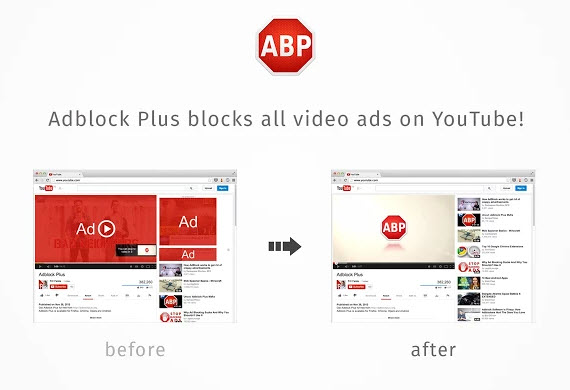
All you need to do is install this handy extension on your Chrome browser. It’s called the Adblock Plus extension for Chrome. Blocking Youtube video ads is just one of its main features. Using Adblock Plus, it can helps you to block all kind of obtrusive ads (including Facebook ads), banners and pop-ups.
That’s not all what Adblock Plus can do. You can set the extension to do malware blocking, remove social media buttons and disable tracking.

Install Adblock Plus extension for Chrome
Related





























