Alphonso Labs Inc., the developer behind the popular Pulse News Reader app, has updated the application by introducing the Pulse.me service, a new feature that enables you to quickly save articles (with a single tap) within Pulse News Reader and read them some time later or whenever you’re free. 🙂
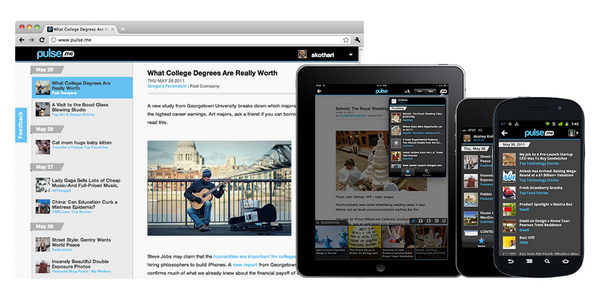
The saved articles can be accessed at later time in a customized Pulse.me page from your smartphone (iPhone, iPad or Android devices with Pulse News Reader installed) or from your desktop (via the Pulse.me website).
To use the Pulse.me service, you will need to first integrate the service with your Pulse account. Fire up the Pulse app from your mobile device, you should see a .me icon at the top right of the application. Tap the icon will take you to the sign up page. The easiest way to sign up is by using the your Facebook login. Else, you can create a unique Pulse.me profile by clicking the Signup button.
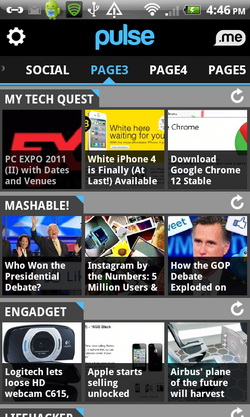

Get yourself a username for the Pulse.me account to complete the signup process. Now, you are ready to save articles for later reading.
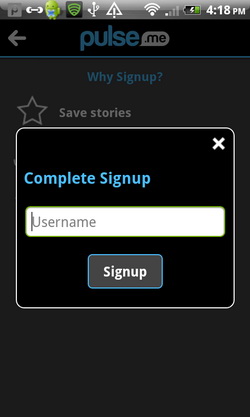

The article can be easily saved to Pulse.me (for later reading) by simply tapping the star (the star will turn blue) on the bottom right corner of each article. Yes, easy as that! 🙂
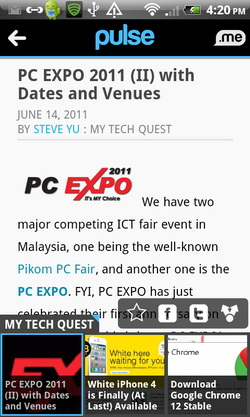
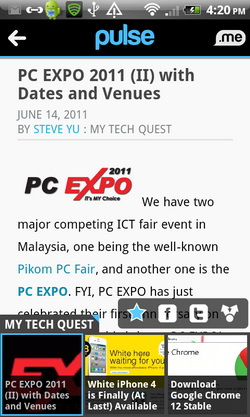
Now, to access the saved articles, simply tap on the .me icon (at the top right of the screen). The articles are arranged by the date the articles were saved.
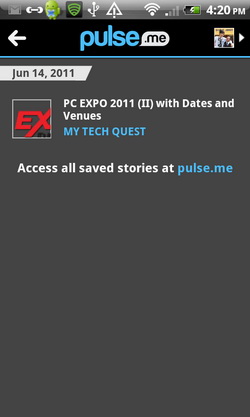
In addition to iPhone, iPad or Android device, you can also access the articles from the web. Logging to Pulse.me (http://pulse.me) website to read the articles.
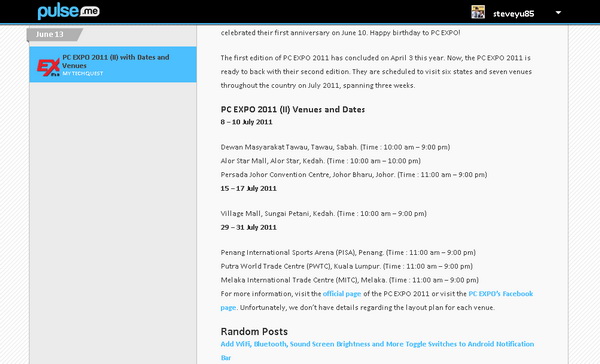
If you don’t feel like reading the articles on Pulse.me, you can read them on other services like Instapaper, Evernote, Read It Later and Google Reader. If you import your newsfeeds via Google Reader, starring them in Pulse will star them in Google Reader too.
Pulse News Reader is available as free download for both Android (via Android Market) and iOS (via Apple’s App Store : iPhone and iPad).
Related





























