Google has added two new lab features to Gmail. And one of the features, called the “Message Sneak Peek“, when enabled will add the ability to quickly preview email messages in your inbox, without actually need to open each email message one by one. Cool!
To enable this feature, click the green flask icon at the top of Google Mail to bring up the Google Mail Labs option page.
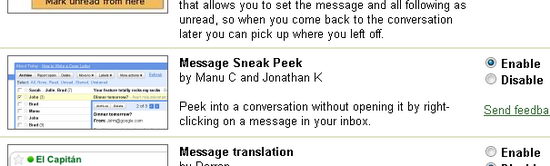
Under the Message Sneak Peek option, click on the Enable button and then click Save Changes for the feature to take effect.
After you have turned the feature on, right-clicking on a line in your inbox will show a preview pane with an excerpt of message in it. On the top left corner of the preview pane, you will find 2 buttons— Archive and Delete.
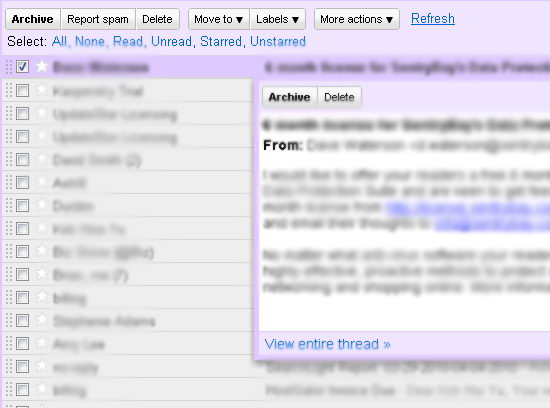
For a faster sneak-peeking flow, keyboard shortcuts are provided for you. (Note : you need to enable keyboard shortcuts in Settings first if you haven’t done so).
To open a sneak peek card, just hit the “h” key. The “j” and “k” keys are for navigation. Press “Escape” to dismiss the current card.




























