Wanna use Twitter on your MSN or Windows Live Messenger? Try TwitOnMSN! TwitOnMSN is a web service that enables you to follow your friends’ updates and send your tweets directly from your MSN and Live Messenger.
TwitOnMSN is a robot based on MSN, no client install needed. To use Twitter on MSN, simply “twitonmsn@live.com” to your contact list of MSN. Since MSN limited the number of members in a contact list, you may recommended to add another account of TwitOnMSN like “twitonmsnXXX@live.com”.

Next, you will need to authorize TwitOnMSN to access your Twitter account. To do so, just type “signin” in the chat window and hit Enter to send. You will receive an oauth link for authorization. Click it or just send your username and password to do the same job.
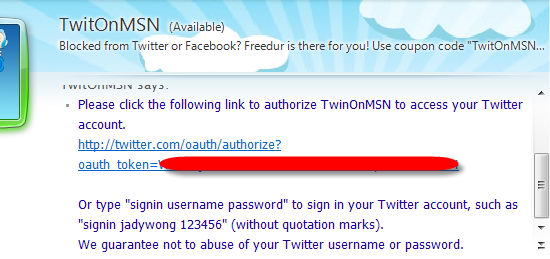
Now, you are ready to send your Twitter updates via MSN and Windows Live Messenger. Every message you send will be updated as a tweet on Twitter. Also, you will receive instant updates from people you are following. TwitOnMSN will pop up every single tweet.
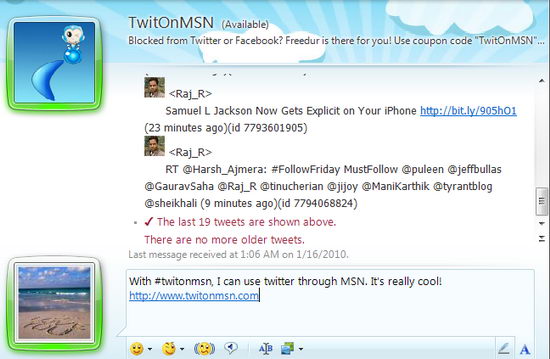
You can use most of the commands of Twitter, such as @reply, D for direct message, follow/unfollow people, etc. Below are the most useful functions you can use.
- Post a tweet: Just type the content and send (less than 140 characters)
- Post a picture: Just drop the picture file to this window.
- Reply a tweet: Type “@username content”.
- Send direct message: Type “d username content”.
- ReTweet a tweet: Type “rt id comment”.
- Follow someone: Type “follow username”.
- Retrieve tweets: Type “home” to retrieve the latest tweets list.
- Commands list: Type “commands” to discover more functions.
Try TwitOnMSN to send tweets via MSN and Windows Live Messenger.
Related




























