 It doesn’t get me long before I started to fall in love with Bing. One thing for sure that I love is the wallpapers featured on the Bing homepage. Bing loads fresh wallpaper every day and I love each and every one of it.
It doesn’t get me long before I started to fall in love with Bing. One thing for sure that I love is the wallpapers featured on the Bing homepage. Bing loads fresh wallpaper every day and I love each and every one of it.
If you don’t use Bing on daily basis, there’s some great images that you’ve already missed. In case you miss any of the wallpapers and want to have a look at them, actually there are two arrows (near the copyright icon) in the bottom-right corner of the Bing.com homepage that allows you to browse the previous or older wallpapers that featured on the site.
Since you can browse through all the older wallpapers on Bing, it would be a great idea to download those images and set it as your desktop background wallpaper. Here is how you can download the old Bing homepage wallpapers.
You need to open Bing search for United States (English). Now, open Bing.com and click on country name at top right part of the screen. In the country listing, click United States (English) – it is second last in the list.
Now click on the arrows (at the bottom-right of Bing homepage) to navigate wallpapers from previous dates.
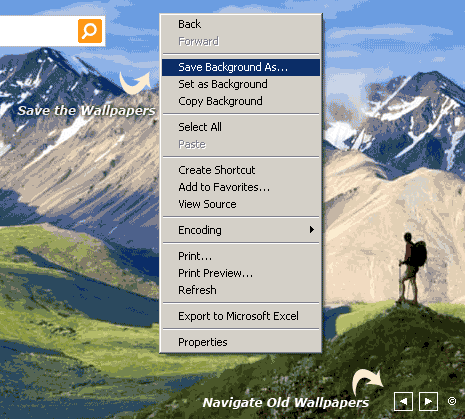
(Image credit – tothepc)
In Internet Explorer to copy wallpaper, just right on the image and click save background as. Firefox users can goto Tools > Page Info > Media and then save the wallpaper image from the list of images. Thanks, tothepc!




























