![]() Microsoft has just launched the final version of Internet Explorer (IE) 9 on March 14, 2011.
Microsoft has just launched the final version of Internet Explorer (IE) 9 on March 14, 2011.
Let’s us take a look at the new cool features of IE9. Plus, you can compare other browsers (Firefox 4.0 Beta 11 and Chrome 9.0 Beta) and IE9, read it here.
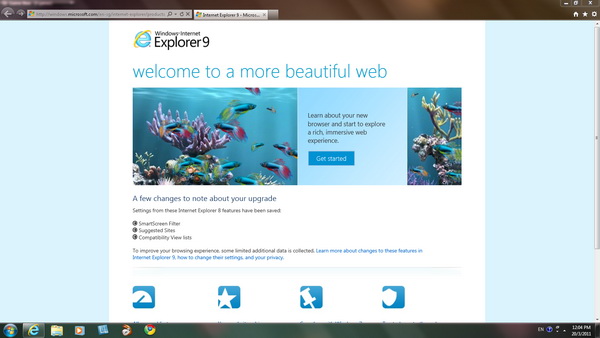
New Features of IE9 :
- Streamlined design with compact user interface.
- Pinned Sites for accessing frequently visited web pages directly from the taskbar on Windows 7 desktop.
- Download Manager with ability to pause and restart a download.
- Enhanced tabs browsing with ability to tear-off tabs out of Internet Explorer to open the tab’s webpage in a new window, and snap tabs for side-by-side viewing.
- New Tab page with listing of most often and frequently visited webpages.
- Search in the address bar with search suggestions support.
- Notification Bar appears at the bottom of Internet Explorer.
- Add-on Performance Advisor
- GPU hardware acceleration to speed up graphics-heavy tasks like video streaming or online gaming.
- Tracking Protection to limit the browser’s communication with certain websites to help keep information private.
- ActiveX Filtering.
The setup installer of IE9, which is available in 39 languages, is now available for download at BeautyOfTheWeb.com, for both 32-bit and 64-bit of Windows 7, Vista and Server 2008. Sorry to users running Windows XP. Windows XP is not supported. 🙁
Okay, let’s download the full standalone offline setup installer of IE9 for your computer.
- IE 9 for Windows 7 & Server 2008 (32-bit)
- IE9 for Windows 7 & Server 2008 (64-bit)
- IE9 for Windows Vista (32-bit)
- IE9 for Windows Vista (64-bit)
Related
In this article:IE9, IE9 Installer, IE9 Setup Installer, Internet Explorer, Internet Explorer 9, Offline Installer, Setup Installer, Windows

Comments



























