On Tuesday October 25, Google has rolled out the latest stable version of Google Chrome 15 (v15.0.874.102) for Windows, Mac and Linux platforms.
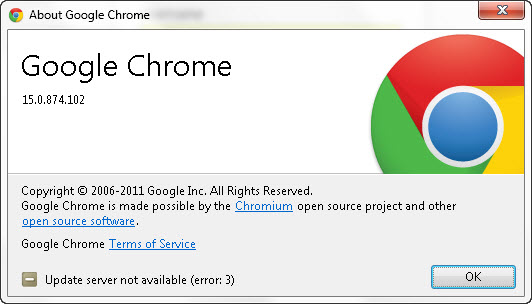
In the latest stable release of Chrome, Google introduced a revamped New Tab Page. The new layout of the New Tab Page looks clean and sleek. 🙂 The page is now split into two sections, one for most visited web pages while another showcased your installed web apps.
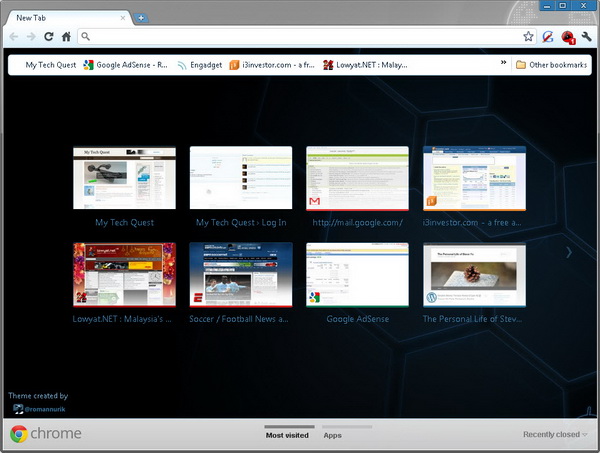
You can switch between sections using the labels (Most visited and Apps) at the bottom of the page. Meanwhile, the recently closed tabs can be accessed from a menu at the right-bottom of the page.
Here’s a quick video tour on the New Tab Page. Check it out.
On top of that, Google Chrome 15 contains many bugs fixes. Plus, you must check out the new looking Chrome Web Store. Google has improved the presentation of Chrome apps and extensions. They are presented in a wall of images in the main page.
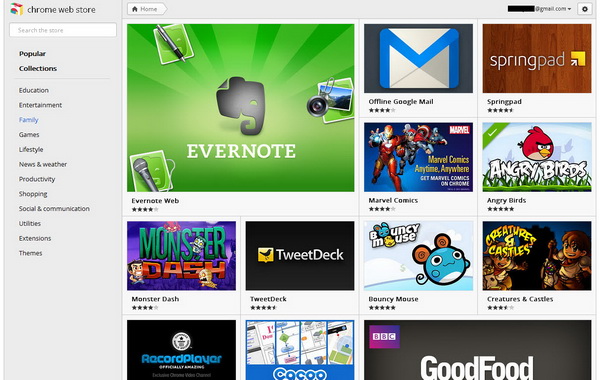
Moreover, the apps and extensions are easier to install. Simply hover over an image on the grid and click “Add to Chrome”.
Google Chrome 15 Stable is compatible with Windows 7, Vista and XP, Mac and Linux operating systems.
Download Google Chrome 15 Stable Offline Setup Installer (v15.0.874.102) [Windows]
For Mac users, you can download the offline setup installer for Google Chrome 15 Stable from this link. Meanwhile, Linux users can get Google Chrome 15 here.
Related





























