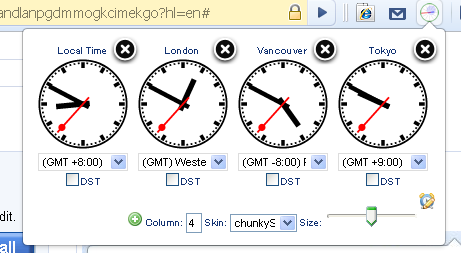World Clocks is an extension for Google Chrome that enables you to display multiple world time clocks inside your chrome browser, letting you know the local time of multiple countries and cities around the globe.
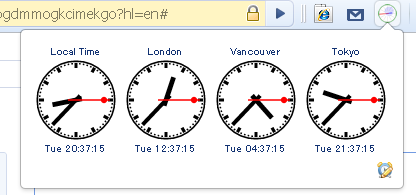
After installed, World Clocks will add an icon next to the address bar. Click on the icon to reveal the world time clocks. Currently, the world clocks are displayed as analog clocks. It will be nice if the developer can add an option for the users to switch to digital clock display.
You can add as-many-as-you-want number (but don’t make it too crowded) of local time for different locations around the world. Simply click on the clock icon at the bottom right of the box, then click the plus sign to add new clock.
Name the city and select the time zone for that particular city.
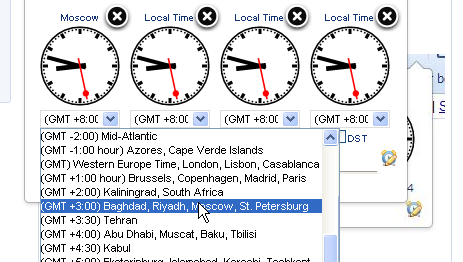
Besides adding new clock, you can choose the skin and the size for your clock.
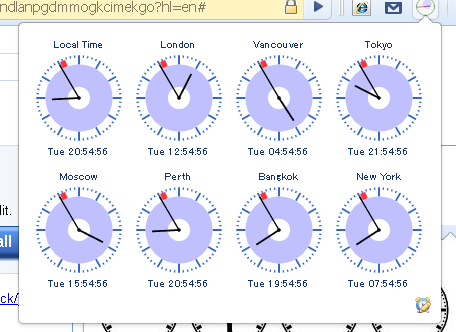
Alternatively, you can take a look at these 7 other world time clock applications.
Install World Clocks to display multiple world time clocks in Google Chrome
Related