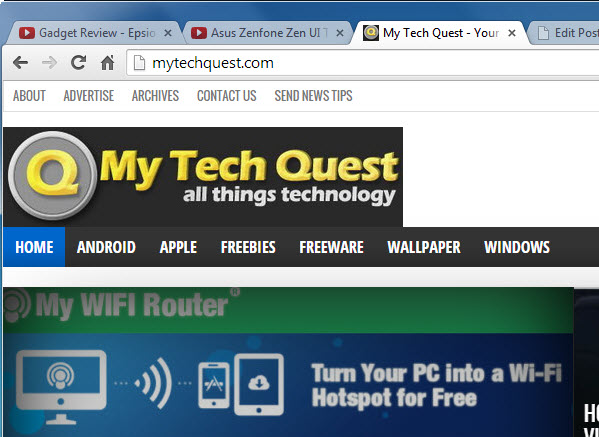Mute Inactive Tabs is a handy extension for Chrome browser that as the name implies, automatically mute inactive or background tabs in your browser. This way you won’t hear any sound from those noisy tabs when you are working on the current tab. This extension gives you a great help when you have a handful of Youtube videos streaming at the same time.
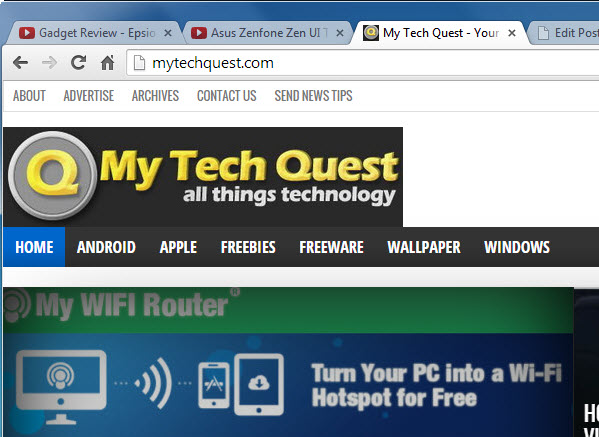
After successful installation, the extension will add an icon next to the right of the address bar, which acts as an on/off toggle.
During our test, the extension worked flawlessly on Youtube videos, but not with other online video/music streaming sites or even Facebook. Take Dailymotion for example, what Mute Inactive Tabs did was it stopped the whole video streaming, instead of just mute the audio. We noticed the same thing on Facebook and Youku (China site). So we have reason to believe that this extension will not go well with other sites besides Youtube.
Anyway, this extension is still a good addition to those users who regularly watch videos on Youtube. There is a pro version that costs a small fee. It provides a keyboard shortcut to mute all tabs, allows you to create your own whitelist to add websites you don’t want to mute.
P.S. : Apparently, there is quite a lot of work to do in order to perfect this extension.
Related