This is a guest post by Matt D’Alesio. If you would like to contribute too, please leave us a message via the contact us page.
You no longer have to glare jealously at people on their smart phones as they play gleefully with hundreds of different apps. You can know get a host of great apps for your TV too and better still, most of them are completely free.

Image Credit – themt
The apps we have featured are not the big hitters like Netflix or YouTube, instead we found some the more obscure applications that you may have missed, but will still find useful and hopefully fun.
The majority of apps featured are free; if an app is not free then it will say paid next to it. Unfortunately, some apps aren’t available for all TVs; however we do say which apps are available for which TV, so skip any apps that aren’t compatible with your television.
1. DashWhoa For Smart TV

For anyone with organizational problems, this app is perfect. It turns your television into your own personal assistant. It displays time and date so there’s no chance of you being late for something or thinking it’s a different day.
It also displays the weather forecast for the day so you can see whether you need an extra layer or not. The best feature of this app though is the local traffic map, which shows you all the traffic in your local area; it makes avoiding congestion and pile ups effortless.
2. Yoga Helper For Smart TV

It does exactly what it says; Yoga Helper takes all the frustration out of learning and doing yoga by showing you exactly how to do every exercise.
The app is fully customisable to your skill level and also how much time you have available. You can even Tweet your accomplishments after each session.
3. Six-Pack Pro For Smart TV

Now every couch potato can have a six pack made of steel. This useful app supplies tailor made six pack training; you just need to supply energy and sweat.
You can even adjust the app depending on your strength level, age and gender. There are several levels and each level consists of twelve programs.
4. Pac-Man For Smart TV (paid)

Rekindle childhood memories with this classic arcade game. It costs the paltry sum of $4.99 and it is well worth it; playing Pac-Man on a big screen is great fun.
Bare in mind that you will probably get slightly addicted and you will play on this app more than you actually watch TV.
5. Eco Life For Smart TV

Ever wondered how eco-friendly you are? Ever wondered how big or small your carbon foot print might be? With the Eco Life app you can find out.
This great app shows you how eco-friendly or unfriendly you are, it helps you calculate your carbon footprint and even offers you energy saving advice.
6. Classy Fireplace For Google TV

If you ever get bored of watching TV and want to add some ambience to your living room, then turn your television into a fireplace, or a waterfall, or some fluffy white clouds.
Whilst this doesn’t solve any day to day problems, it is a quirky app that a lot of people enjoy. It’s great for having on in the background at parties too.
7. CNNMoney For Google TV

Staying up to date with the latest financial, business, real estate and tech news is made extremely simple and convenient with the CNNMoney app.
It is a video based app that is updated several times a day, meaning you get easily consumable content that is always relevant.
8. Cozi Family Organizer For Google TV

This app is a real game changer; it allows you and your family to create shared calendars, lists and journals. Perfect for busy families who easily want to let each other know what’s going on.
Instead of having to chase down family members to discuss arrangements or add something to the shopping list, you can simply update a shared calendar or list, everyone has access and everyone will know.
9. AllRecipes For Google TV

The AllRecipes app is perfect for anyone who has a television visible from their kitchen. You can access every single recipe available on the AllRecipes website from your TV.
Recipes are clearly broken down into ingredients and directions so you will know exactly what you’re doing. They even show you what your meal should look like, so you can stop and compare.
10. Zynga Poker For Google TV
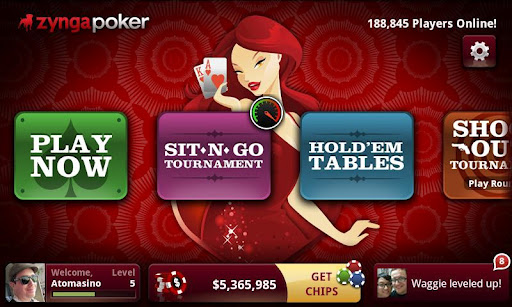
These days everyone plays poker and you can now play poker on your television, although it is free play poker, it is still great fun.
You can add ‘buddies’ which is great if you have friends who you want to play poker with, or if you want to easily set up a game with people at your skill level.
This article was written by Matt D’Alesio who writes 60 Inch TV reviews plus other buying advice at 60InchTVs.org. Check out the Sharp LC60LE835U review, where we assess one of the most popular 60 inch TVs currently available.





























