Anti-virus software only scans and cleans up your computer for viruses, worms and Trojans. Even after the malicious codes have been removed from your Windows, but the damages that have been caused by the infection are difficult to be reverted to the previous state. Some even have to re-install their Windows operating system while some use disk imaging software like Acronis True Image to restore their Windows.
Virus Effect Remover is a handy Windows software application that can helps you to remove the effects or recover from the damages caused by the infection of viruses, worms and trojans from your windows registry and file system. This open source application helps you to detect the registry error caused by virus and re-enables the blocked content like the Windows task manager, registry editor, msconfig, folder option and more.
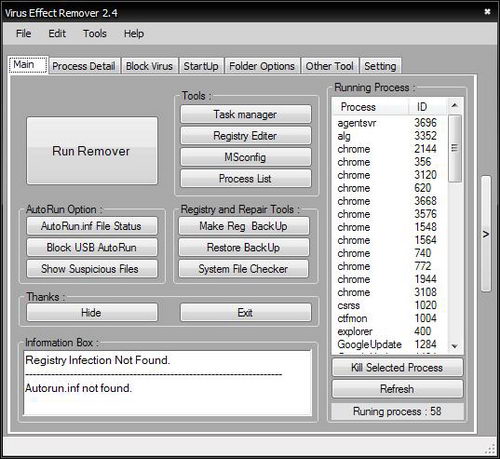
Besides that, you can use the Process Detail tab to see exactly the processes taking place in your computer. From there, you can use it to kill any running process especially the virus process and the process can also be removed permanently. Other additional options are creating registry backup, check system files, block autorun for USB devices and more.
Virus Effect Remover is compatible with Windows XP and Vista.
Related




























