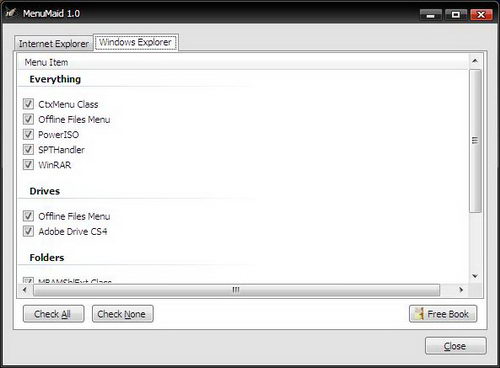
Does your Windows Explorer right-click context menu looks too crowded that you wish to clean up any unnecessary items from the context menu? One of the reasons why your context menu is cluttered with all kind of unnecessary items is because of some software installations that also add items to the context menu.
MenuMaid is a freeware Windows application that allows you to clean up your Windows Explorer right-click context menu, making it less clutter. This tool also allows you to do the same for your Internet Explorer context menu. Using MenuMaid is very easy and quick, on the main window of MenuMaid, you will see two tabs, Internet Explorer and Windows Explorer.
Select the Windows Explorer tab and just uncheck the items that you don’t want to show up in the context menu. In future, if you want to restore the items back to the context menu, just check the items back. To clean up Internet Explorer context menu, click the Internet Explorer tab and start clean up the context menu.
This tool is compatible with Windows XP and Vista.
Download MenuMaid Now | 123 KB
Related




























