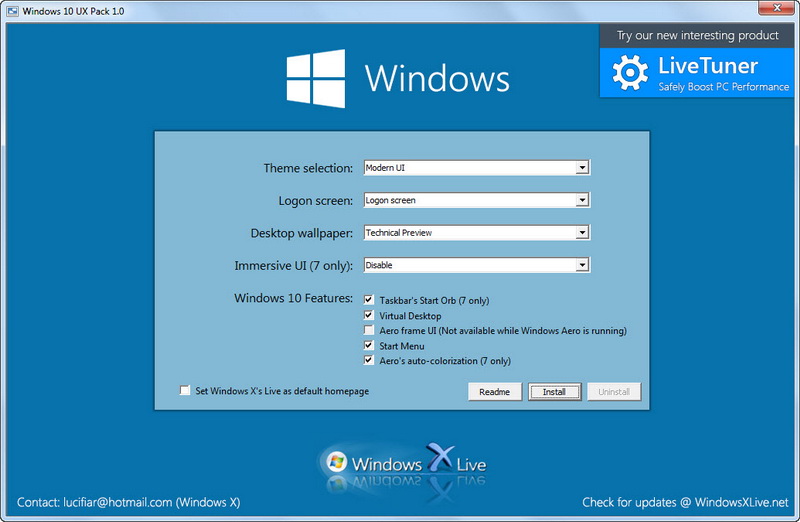In our previous article, we’ve shown you on how to create a bootable USB drive of Windows 10 Technical Preview. However, Microsoft didn’t recommend home users to try the new Windows OS on their computers until the availability of Windows 10 Consumer Preview. The good news is, you can get the look and feel of Windows 10 on your computer without the need to install the Technical Preview.
There are currently two free packages that are able to give your computer the Windows 10 look. They are the Windows 10 UX Pack 1.0 and the Windows 10 Transformation Pack 1.0. Both are products of Windows X’s Live.
Note : You’re advised to create a System Restore Point before installing any of these packs.
Windows 10 UX Pack 1.0
The Windows 10 UX Pack gives you Windows 10 login screen, themes (Metro, Modern or Glass), wallpapers, cursors, Metro/Modern UI, virtual desktop, start menu with metro support, aero’s auto-colorization and more.
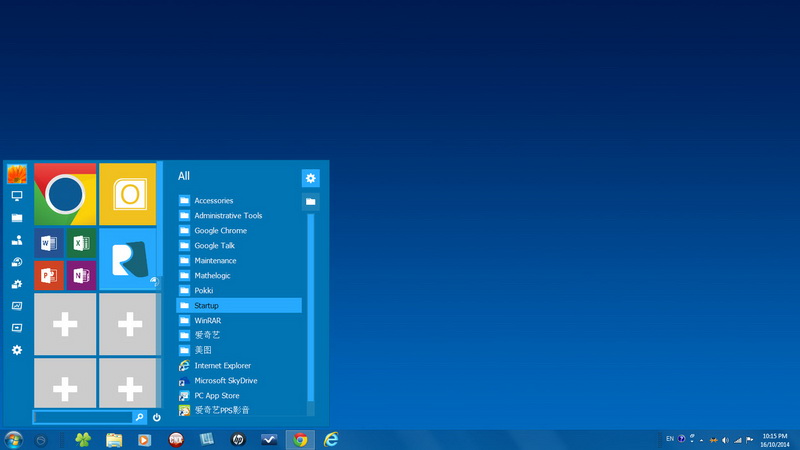
To use this package, simply run the Windows 10 UX Pack 1.0.exe from the downloaded 10UXP1 zip file. A configuration page like the screenshot below will appear. Configure the theme, logon screen wallpaper, desktop wallpaper and enable/disable Immersive UI (Windows 7 only) and Windows 10 features.
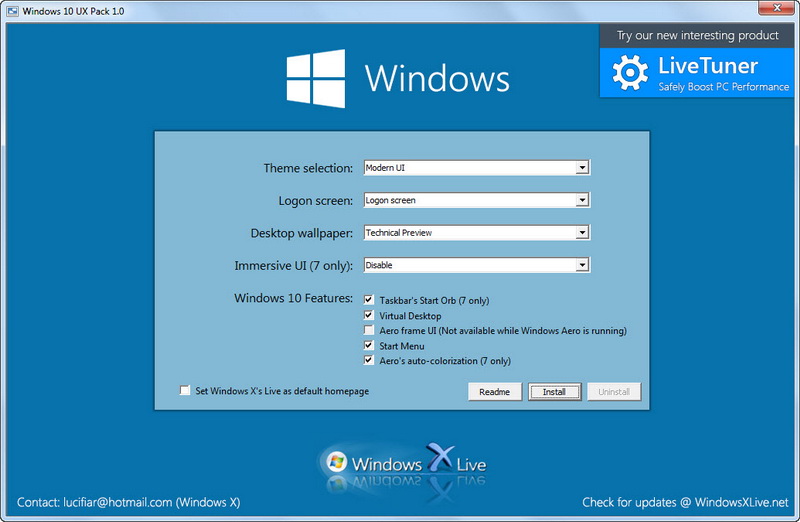
Once done, hit the Install button to see the changes instantly. No reboot is required. To revert the changes, run the program again. Press the Uninstall button to get back to your default Windows look.
Windows 10 UX Pack requires Microsoft .NET Framework 4.0 and 4.5 to run. Works on Windows 8.1, Windows 8 and Windows 7. The good thing about using this package is that it doesn’t touch any system files on your system.
Download Windows 10 UX Pack 1.0
Windows 10 Transformation Pack 1.0
For users running Windows XP or Vista, you can try the Windows 10 Transformation Pack 1.0. Windows 7 and Windows 8/8.1 users can also use this package, but it’s advisable to use Windows 10 UX Pack 1.0 instead for the reason stated earlier.
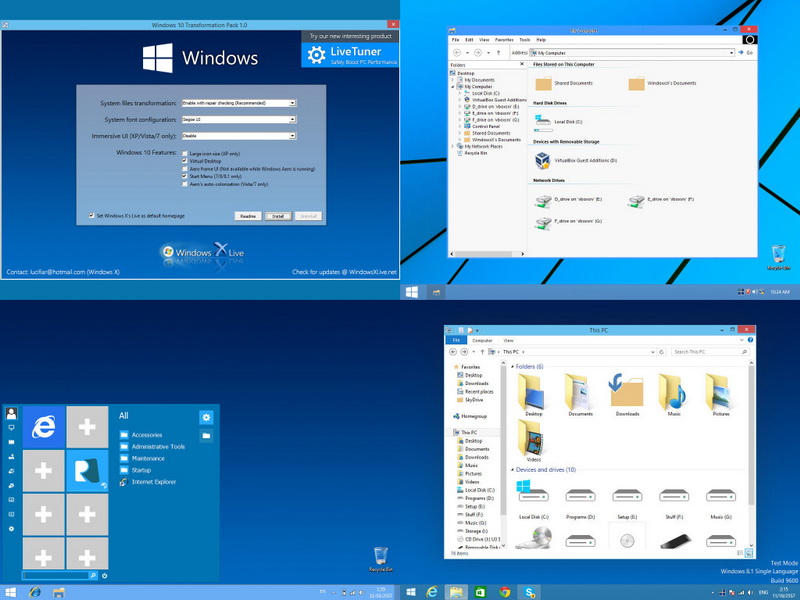
This transformation pack gives your computer a Windows 10 themed desktop including login screen, themes, wallpapers, cursors, virtual desktop, start menu with metro support, aero’s auto-colorization and more.
To get the Windows 10 look and feel, simply run the Windows 10 Transformation Pack 1.0.exe from the downloaded 10TP1 zip file. You will see a configuration window similar to the screenshot below. Configure system files transformation (comes with smart system files updating with auto-repair), choose system font and enable/disable Immersive UI (Windows 7 only) and some of the Windows 10 features. Once completed, simply hit the Install button to apply the changes.

System reboot is required to complete the changes as the package will update the system files on your system. To revert the changes, press the Uninstall button in the same configuration window.
Windows 10 Transformation Pack requires Microsoft .NET Framework 2.0, 4.0 and 4.5 to run. Works on Windows 8.1, Windows 8, Windows 7, Vista and XP.
Related