One of the factors that can make your computer slow during startup process is having too many programs loaded automatically when Windows starts. During startup, all the programs that are set to start automatically on Windows startup will rush to load themselves at the same time. This can result in considerably slow boot up time because each startup program will try and grab CPU time so that it can load.
What if you have a lot of startup programs? This will definitely overload your computer resources. It will sometime take minutes to have all your startup files completely loaded. By that time, you already fall asleep! 😀
One of the common solutions to this problem is by reducing the number of the startup files. This can be done by uncheck any startup item that are not necessary on the startup tab when you run ‘mscofig’ from the run command. That solution is good if you have startup items that you can remove. What if you can hardly find any item to uncheck?
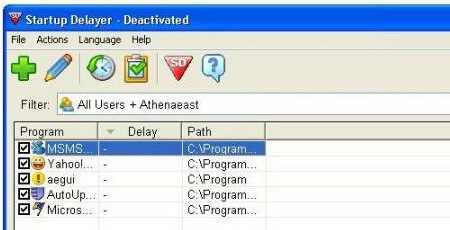
Introducing Startup Delayer. Startup Delayer is a small but handy freeware Windows application that allows you to setup how many seconds after Windows has started, to load each program. It enables you to set the order of startup programs launching and a time delay between each program.
For example, if you have your MSN messenger and antivirus program starting up, then you can set your antivirus program starts say 10 seconds after Windows has loaded, and then 10 seconds later to start your messenger.
By setting time delay between each startup program, you can reduce the CPU time used by startup programs at a given time. To see maximum result, you should figure out the right timing for your computer. This may take you several experimentations.
Startup Delayer is compatible with Windows 98/ME/2000/XP/Vista.
Download Startup Delayer Now | 996 KB




























