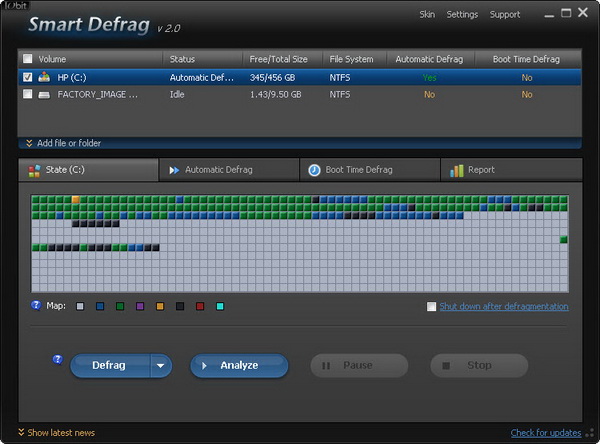One of the best free disk defragmenter for Windows, the IObit Smart Defrag v2.0 final has been released since March 18, 2011.
The new version of the free defragging tool has a new graphical user interface that looks more exquisite and professional.
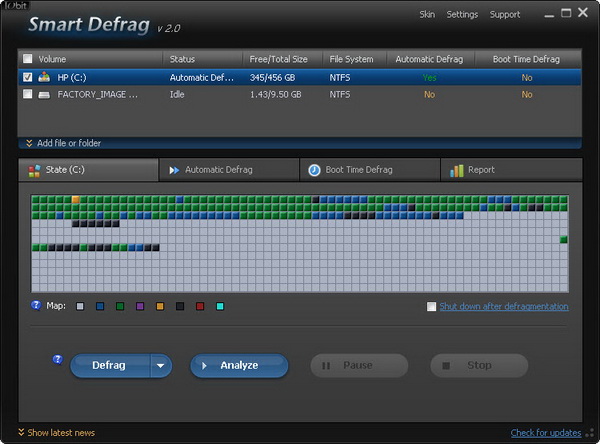
And the biggest addition of all, is the new “Boot Time Defrag” technology. With the new technology, you can now defrag files that cannot be defragged or are not safe to move after the system is already boot-up, during the system boot process.
Boot time defrag is disabled by default. You can enable the feature under the “Boot Time Defrag” tab, and select the files that you want to defrag.
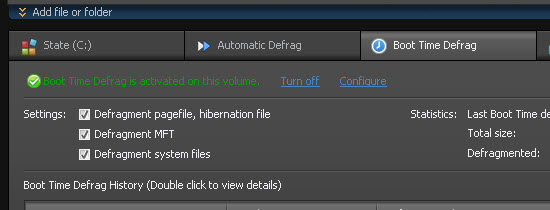
Other features of Smart Defrag v2.0 are
- Streamlines your file system, places the frequently used files and directories into the fastest area of the disk, enabling your computer to run at top speed with the most stability.
- Always-on automatic defragment.
- “Safe Intelligence” technology that can assure the health of your disk.
- Offers a flexible way that allows you to schedule disk defragmentation according to your needs.
Smart Defrag v2.0 is compatible with Windows 7, Vista, XP and Windows 2000 operating systems.