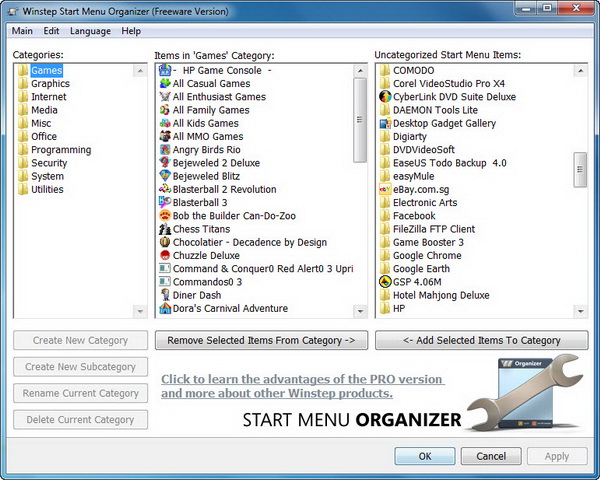If you have the habit of installing new software on your computer ever so often, then it’s not surprising to see a lot of clutter in your Windows Start Menu. Now, you probably want to tidy up your Start Menu. If so, try Start Menu Organizer.
Start Menu Organizer, by Winstep, is a handy application that allows you to quickly group your Start Menu shortcuts into a specific set of categories (e.g. Utilities, Internet, Office) to reduce start menu clutter, thus making finding what you are looking for a lot easier and quicker.
The application is easy to use and has a straightforward interface. In the main window, you can see a set of predefined categories (at the left section), there are 10 of them. Nope, you can’t rename nor create new category, unless you purchase the pro version. On the right is all the un-categorized start menu items.
What you need to do is to move as many as application in the start menu into the appropriate category, either by using button or drag & drop.
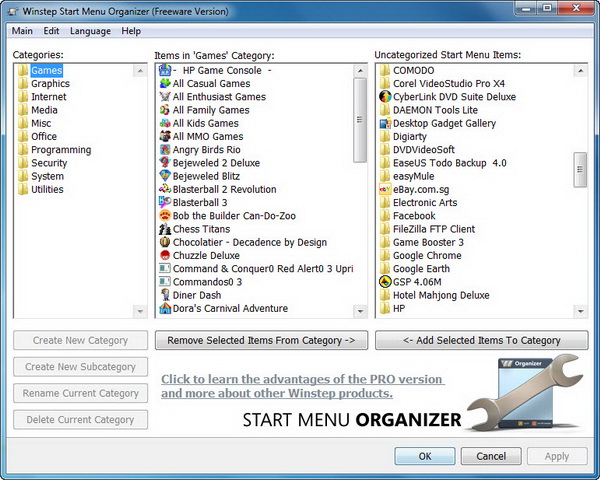
In addition to organizing start menu items, Start Menu Organizer also supports start menu backup and restore. On the first run, the content of your Start Menu is automatically backup.
On top of that, the application also help you to detect and delete dead shortcuts in start menu.
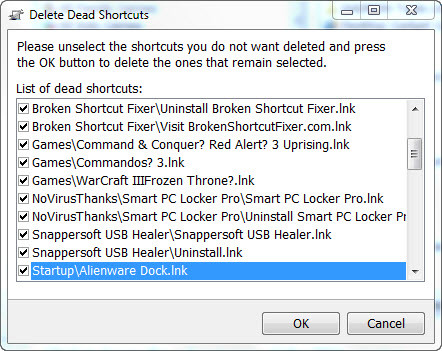
Start Menu Organizer is free for download and works best in both 32 and 64-bit version of Windows 2000, XP, 2003, Vista and 7.
Related