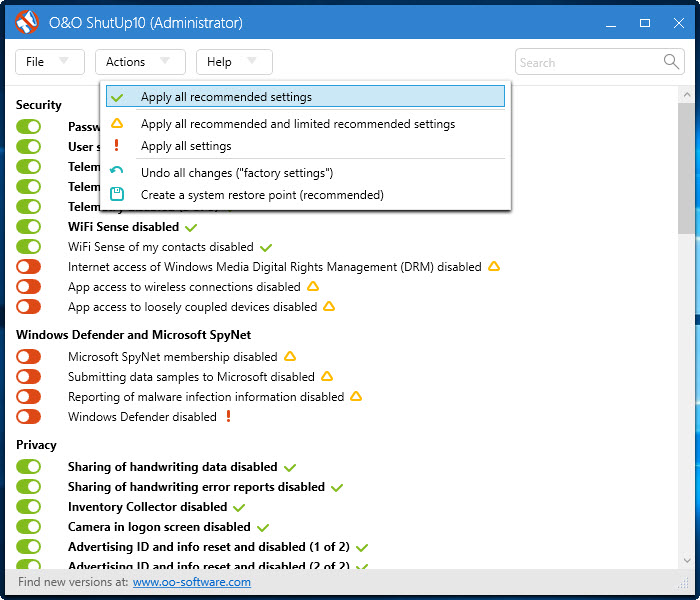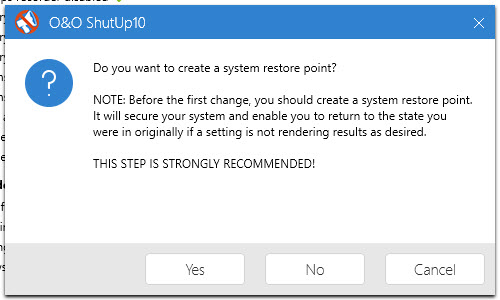If you are concerned over privacy in Windows 10 (yes, you should be), this lightweight yet portable tool can be your life savior!
Known as O&O ShutUp 10, this free antispy tool lets you tweak over 60 privacy settings for Windows 10, all in one interface! With just a click, you can disable Wifi Sense, Telemetry, User steps recorder, Cortana, Windows update via peer-to-peer and more.
In the main interface, all Windows 10 privacy settings are organized into nine categories – Security, Windows Defender and Microsoft SpyNet, Privacy, Synchronization of Windows Settings, Cortana, Location Services, User Behavior, Windows Update and Miscellaneous.
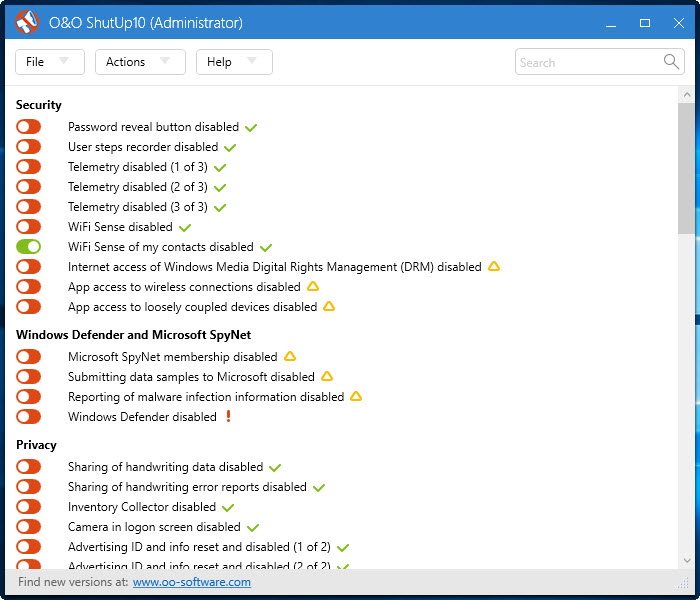
If you need more information of a particular item, just click on it to reveal the details.
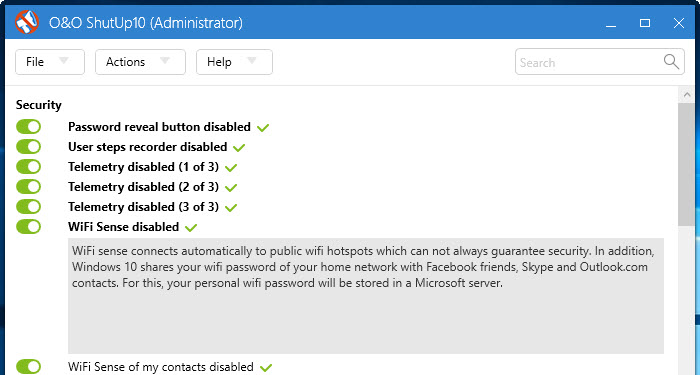
All the items with the “tick” sign are recommended settings. You can apply those settings in one go by clicking the “Apply all recommended settings” option under the Actions menu.
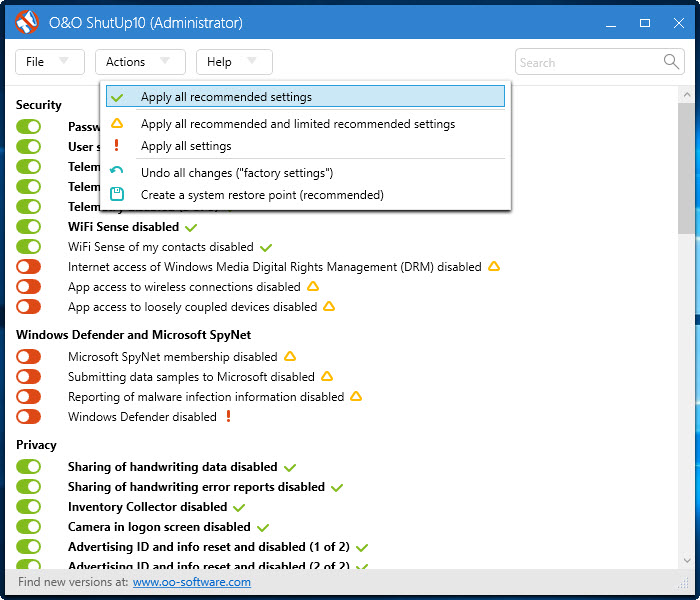
You will be prompted to create a system restore point before making any changes. So that you can revert back your system if something bad happens. There is also option to undo all the settings or get back to factory settings, found in Actions menu.
System reboot is required to have the changes applied.
O&O ShutUp 10 is free for download and is compatible with Windows 10.
Related