MonitorES or Monitor Energy Saver is a small utility that automatically turns off your monitor display when you lock down your pc. Furthermore, this freeware also pauses running media players and sets the status message of your IM messenger to “Away” whenever you lock your pc.
MonitorES is easy to use with no installation required. Simply run the MonitorES executable file. On the main window, the “Monitor Off – Power Saving” is selected for you by default.
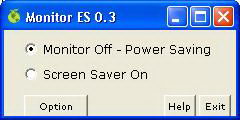
Instead of turning off the monitor display, you can also choose to start the screensaver when you lock the workstation. Just check the “Screen Saver On” option.
To enable MonitorES to pause your media player or set your messenger status to “Away”, you need to click the “Options” button. Just check the Media Status and Messenger Status, click OK. Done!
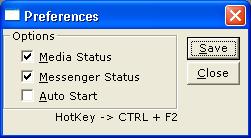
MonitorES also supports hotkey to turn off the monitor display. The key combination is Ctrl + F2.
If you want to save energy while you’re away from your computer, then you should try MonitorES. Research has shown that you could save lot of energy by turning off monitor display.




























