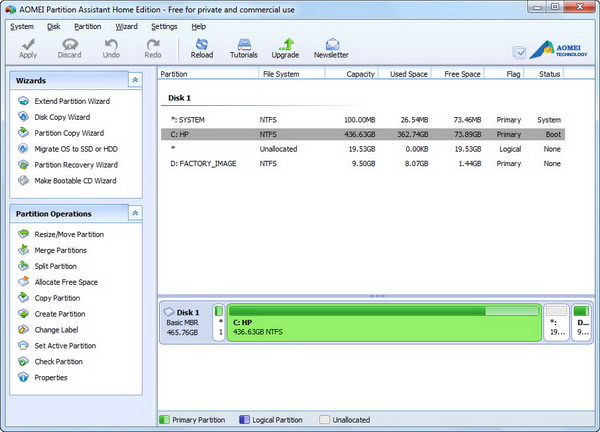In Windows 7, there is a built-in Disk Management Utility that enables you to manage your hard disk partitions. The utility provides you with option to create, resize, format and delete partition. Somehow with the lack of functionality and the not-so-really-user-friendly interface, it’s hard to get people (especially novice Windows users) to use this utility.
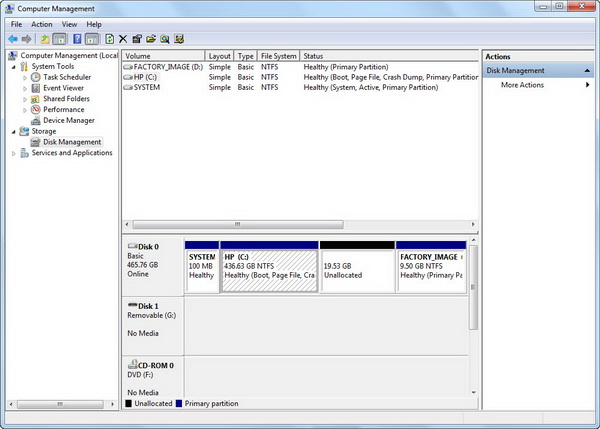
Well, you can just forget about the built-in partition manager because you can always rely on third-party partition manager that offers way more features (the functions that Windows partition manager doesn’t have) and most importantly, it’s easy to use, even for beginners!
If you are looking for such tool, then look no further than the AOMEI Partition Assistant Home Edition. It is a free partitioning utility for home as well as commercial use.
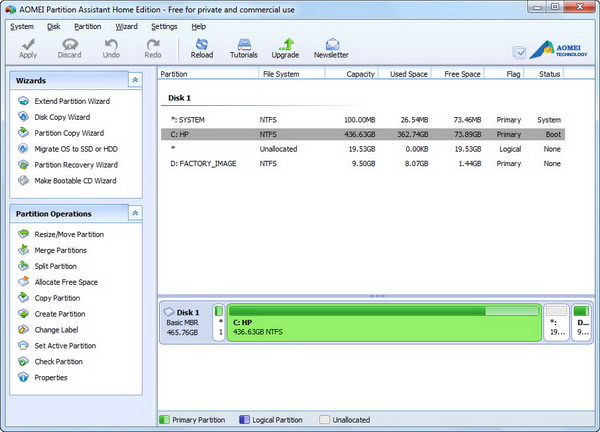
This partition manager has all the functionality that a standard partition manager should have and it is easier to work with your existing partitions too. Using the tool, you can resize (extend or shrink partition size), move, merge, split, copy, create, delete, format, wipe, check and even hide partitions. Moreover, you can allocate free space, change label of the partition, set a partition as active as well as changing the drive letter.
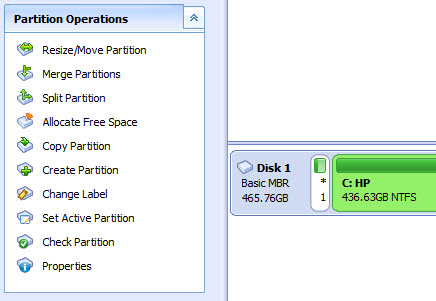
Say, you want to split an existing partition into two separate partitions. Then, choose the partition that you want to split, then select the Split Partition option. In the dialog box, specify the size and the location for the new partition. Once done, just click OK.
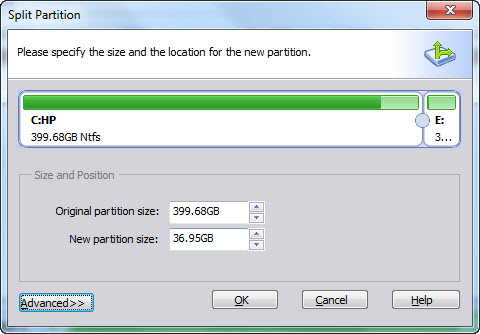
For the change to take effect, you need will reboot the computer. However, Partition re-sizing and moving doesn’t require reboot.
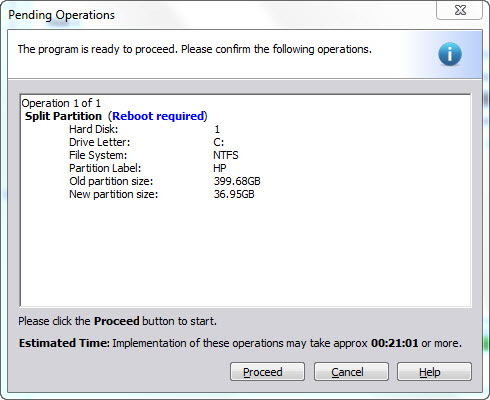
Beside that, AOMEI Partition Assistant Home Edition provides one-click partition/disk management in the form of wizard. There is the extend partition wizard, copy partition wizard, disk copy wizard, partition recovery wizard and make a bootable CD (for Partition Assistant) wizard. You can also quickly migrate OS to SSD or HDD with just one click.
This is the Disk Copy wizard.
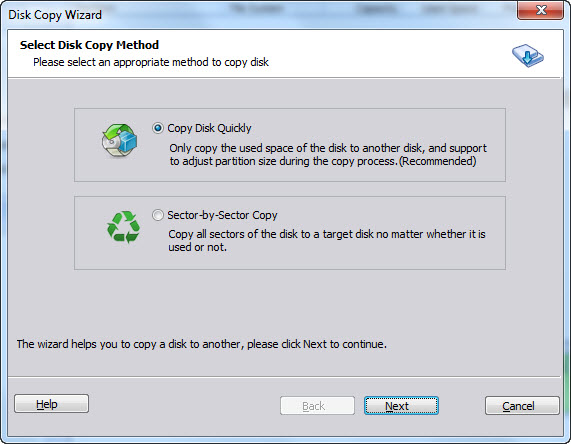
AOMEI Partition Assistant Home Edition is free for download and is compatible with both 32 and 64-bit of Windows 8, 7, Vista, XP and 2000 operating systems.
Download AOMEI Partition Assistant Home Edition
[Updated 28/7/14] : New features in v5.5. The latest version was released on December last year. Sorry for the late update.
1. Convert system disk between MBR and GPT styles
2. Windows To Go Creator, installing Windows 8 to removable flash drive
3. Migrate system to SSD and support MBR and GPT disk
4. Create Windows PE bootable media without having to install AIK/WAIK
5. Completely support hard disk with 4096 bytes sector size
6. Fully compatible with Windows 8.1
Related