Software Updates Monitor or SUMo is an free application for Windows that is designed to help you keep your software up to date by checking your computer for newer releases of software. Using this software update checker, you never have to look in the internet for any newer version of your favourite software. If you have software with built-in auto update features, you don’t have to open the software just to check for updates. SUMo tells you if updates are available without you need to launch your software.
Here are some key features of SUMo :
- Automatic detection of installed software
- Detects required updates / patches for your software
- Filter / authorize Beta versions (user setting)
- Ignore list : only tracks software YOU want to track
- More compatibility and less false positive than others Update Monitors (according to users feedback 😉
- Internationalization support.
On the main window of SUMo, click the “Check” button to scan all your installed software for updates.
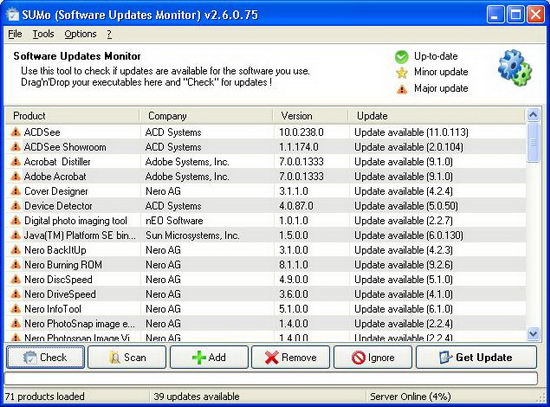
If an update is available, click the “Get Update” button, and SUMo will provide a list of download locations of the updates on a web page. Make sure you are first connected to the internet before using SUMo.
SUMo works on all version of Windows.
Related




























