Did you ever experience a frustrated situation while you were installing software on your Windows, and suddenly the installation process encountered errors and failed to complete. You’ve tried to re-install the program but the stubborn program just refused to install itself on your computer. Although the installation failed, but there will be leftover Windows Installer configuration information on your system. Therefore, you may want to remove the Windows Installer configuration information for your programs.
Windows Installer CleanUp Utility is a freeware Windows utility that allows you to remove the Windows Installer configuration information from the programs that refuse to install. The Windows Installer CleanUp Utility is created by Microsoft to help resolve installation problems for programs that use Microsoft Windows Installer. After removing the program’s Windows Installer information using Windows Installer CleanUp Utility, you can try re-install the application.
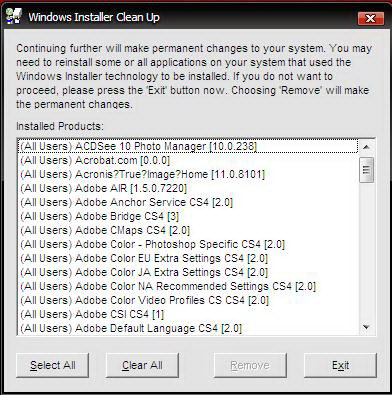
To use Windows Installer CleanUp Utility, launch the program after a complete installation. Select the program or application with installation setup problem and click the “Remove” button to clean up.
This freeware works on all versions of Windows.




























