In my previous entry on protecting your computer from data theft, you can lock your USB ports so that nobody can transfer your valuable files into their thumb drives while you’re away.
This method may not entirely eliminate the possibility of your data from being stolen during the time you’re not around because there is always many ways for people to get your sensitive data into their hand. One of them is by writing your data into your CD ROM drive.
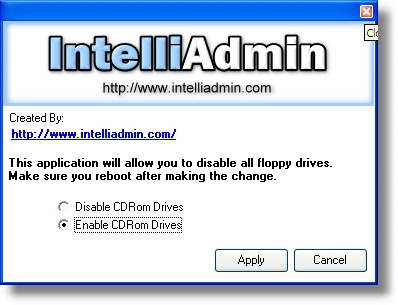
Same with the case for USB ports, you also need a software to disable your CD ROM device with ease. CD ROM Drive Disabler is a freeware Windows application that allows you to easily disable or enable CD ROM drives on your Windows 2000, 2003 or XP system.
To use CD ROM Drive Disabler, after download, run the application, click “Disable CDRom Drives” or “Enable CDRom Drives” to disable or enable your CD ROM drive. It’s works on DVD ROM drive too.
P.S. : Do this freeware works for DVD Rom? Can anyone tried it for me?
Download CD ROM Drive Disabler Now | 685 KB




























