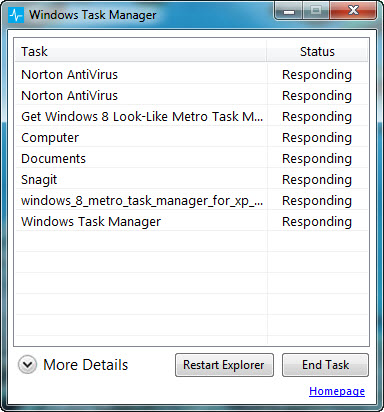Unlike the previous versions of Windows OS, the Windows 8 is all about design simplicity. Just look at the Metro-style interface in the upcoming Windows OS and compare it to Windows 7 (or any older versions of Windows). Things are much more simplified in Windows 8 than in Windows 7.
One of the examples is the Task Manager. In Windows 8, you will see a simpler Task Manager. In the main window, you will see only a list of running applications with option to kill (or end) the application. Yes, you will see just that. In fact, most users (before Windows 8) often use the Task Manager to kill non-responding applications and processes. Seldom people look at other information in the Task Manager.
Now, do you want to have the simpler Task Manager on your Windows 7, Vista or XP. The people over AskVG has created a Windows 8 look-alike Metro Task Manager. The application is lightweight and is portable too.
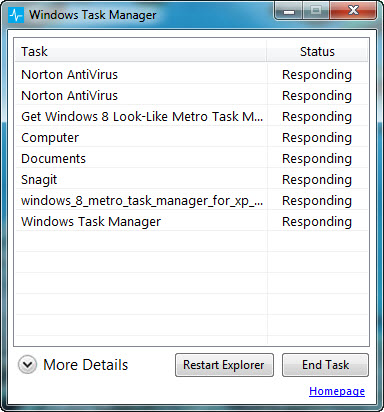
The Task Manager looks much the same as in Windows 8, just that the developer has added an extra “Restart Explorer” button to the portable application. Besides clicking on the “Restart Explorer” button to restart the Windows Explorer, you can use the hotkey Ctrl+P to trigger the option. Make sure the application’s window is active while pressing the hotkey. In addition, you can click on the More Details option to reveal the default task manager of your system.
Sweet and simple. Now, go and download the application to your computer.
Related