 Disk defragmentation is very essential as it increases data access and retrieval speeds on your system, thus improving your computer’s performance. However, there are a few of us who couldn’t find the right time to carry out the task. The good news is you don’t have to worry about it anymore because Auslogics Disk Defrag Screensaver is here to help. 🙂
Disk defragmentation is very essential as it increases data access and retrieval speeds on your system, thus improving your computer’s performance. However, there are a few of us who couldn’t find the right time to carry out the task. The good news is you don’t have to worry about it anymore because Auslogics Disk Defrag Screensaver is here to help. 🙂
Auslogics Disk Defrag Screensaver is a handy hard drive defragmenter for Windows that works in Screen Saver mode. It doesn’t require any user interaction during the process and you won’t be interrupted by the application while working on the computer as it will run only when you’re away from the computer.
The application launches automatically every time your computer goes idle. Once launched, it will automatically perform disk defragmentation using a powerful Disk Defrag’s engine on your system.
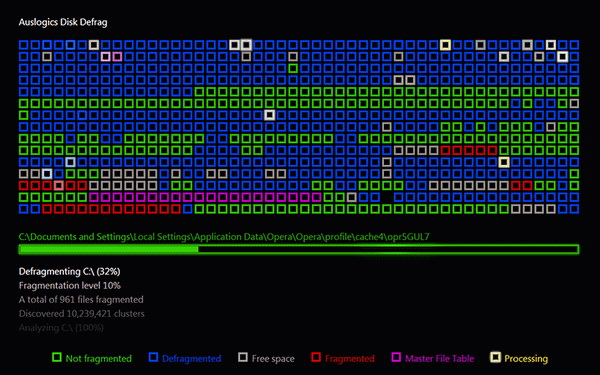
It also displays a beautiful designed real-time fragmentation map which allows you to track files fragmentation level and overall defragmentation progress.
Auslogics Disk Defrag Screensaver is free for download and works best on both 32-bit and 64-bit versions of Windows 7, 2008, Vista, 2003 and Windows XP.
Download Auslogics Disk Defrag Screensaver and never worry about disk defragmentation anymore.
Related





























