In my previous post, I’ve talked about disabling your USB ports to prevent data theft when you are not around. By disabling the USB ports, any USB storage media like USB pen drive and external hard drive will not be detected by Windows but still allowing your USB mouse and keyboard to function.
Other than disabling USB ports, you can try another method which is disabling the write access to USB storage devices. By doing this, you make the USB storage devices read-only. You can read the file from the USB drive but you can’t copy any files into it. There are two ways to disable the write access. One is by implementing the registry hack manually and second is by using a software. Using a software is easier and less tedious than searching through the registry area.
ThumbScrew : USB Write Blocker
Thumbscrew is a freeware Windows application that allows you to quickly enable or disable writing to all USB storage devices. This light weight tool stay in your system tray and have two icons to indicate whether or one USB storage devices are set to be read only :
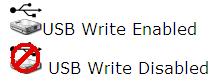
Here is the Windows error message upon copy attempt:
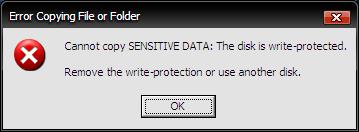
Download ThumbScrew Now | 233KB




























