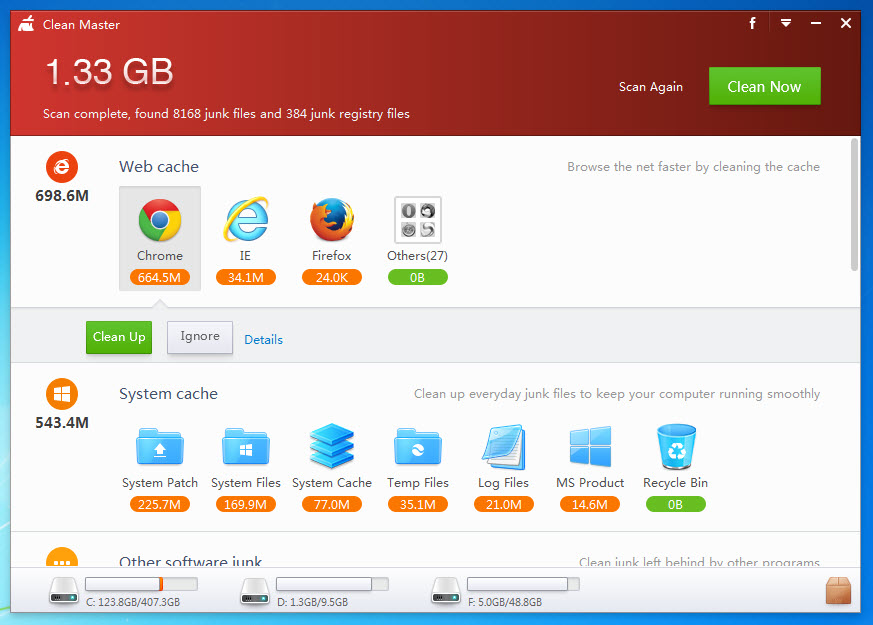Clean Master doesn’t require any introduction as this free all-in-one cleaning app for Android is hugely popular among mobile users. Taking account its popularity, the developer Cheetah Mobile has decided to bring the tool for Windows users. Introducing Clean Master for PC. It’s free and shall compete head-to-head with the all-time favorite CCleaner.
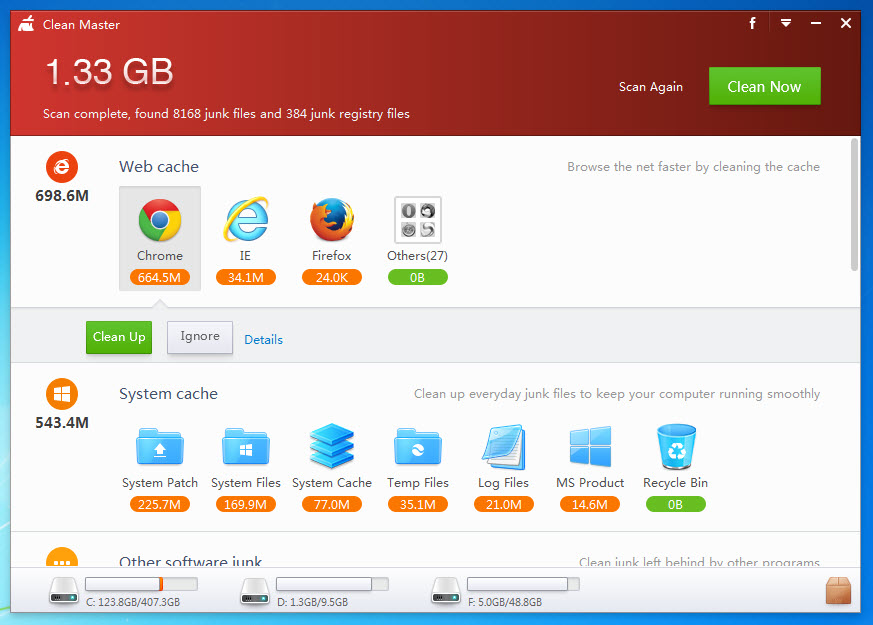
Clean Master has straightforward and clean interface. The program will automatically scan for junk files and junk registry files of over 500 popular programs every time you launch it. During our test, the time taken to scan the system was less than 10 seconds. 8 seconds to be exact.
The scan result is arranged into categories like web cache, system cache, other software junk, social software junk, video & audio junk, registry junk and online games junk. You can click the icon under each category to reveal more details about the junks. To clean all the junks in one-go, simply click on the Clean Now button.
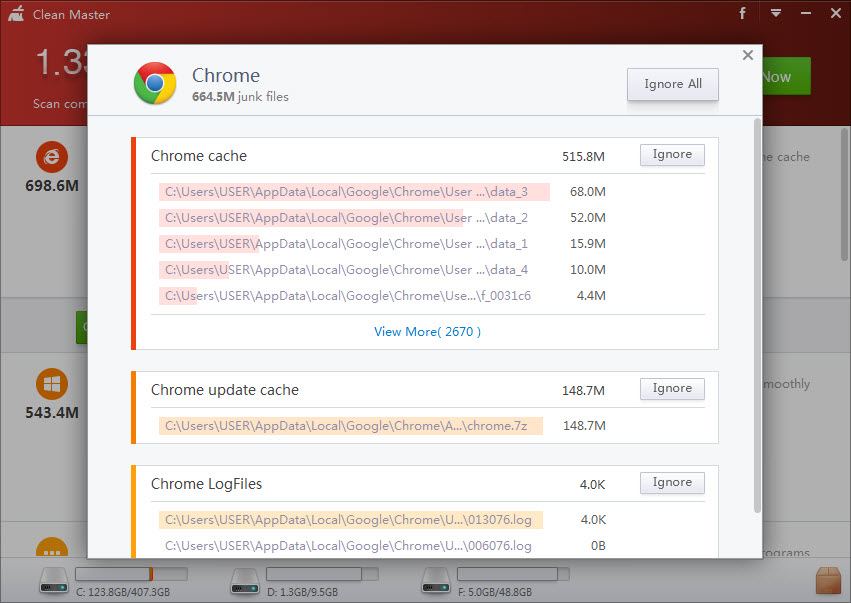
If you find some files that you would like to keep or to prevent Clean Master for clearing certain files, you can add them to ignore list. Simply click on their icons and click the Ignore button. The complete ignore list can be viewed by clicking on the brown box icon at the bottom right of the window.
Clean Master is free for download and is compatible with Windows 8.1, Windows 8, Windows 7, Vista and XP.
Related