Of all the system optimization and cleaning tool for Windows that you’ve seen before, whether they are commercial or freeware, have you ever encounter a cloud-based version of such application? No? Well, let’s us introduce you to the freeware Cloud System Booster from Anvisoft.
Cloud System Booster is a one-of-its-kind system maintenance, optimization, repair and cleaning tool for Windows that is based on cloud technology. In other words, the tool uses online cloud database to provide your system with the most up-to-date solutions and tweaks.
On the first run after installed, you will be prompt to create a system restore point. This is important when you are experiencing problems after using Cloud System Booster and you want to revert back the changes done.
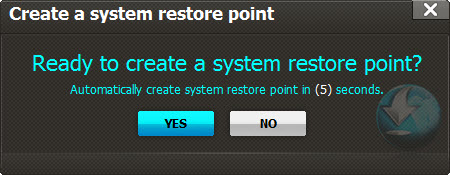
This is the main screen of Cloud System Booster.

The tool combines four functions into an application and enables you to boost your computer performance with just a single click. The four functions are :
- Cleaner: Analyze and clean unwanted files that slow down your system.
- Optimizer: Optimize items that impact PC performance to speed up computer for a better performance.
- Repair: Find and repair PC errors in a smart way
- Application Cleaner and Optimizer: Analyze the installed applications on a PC to clean and optimize them to make PC run at a peak performance.
To start clean up and optimize your system, simply click on the cloud-shaped Boost button on the main screen. If there is any function that you don’t want to run, simply un-check that particular function, then only click on the Boost button.

After the process has completed, you can see the amount of problems solved and the disk space that Cloud System Booster has managed to free up. You can also view the in-depth details of the scanning and repairing.
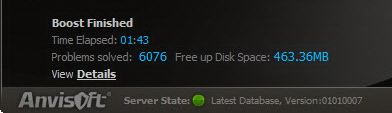
Other than that, for advanced users, you may want to switch to the expert mode (click on the Expert tab at the bottom right of the screen) if you want better control over the process. You can select or deselect the items from each function depending on your needs.
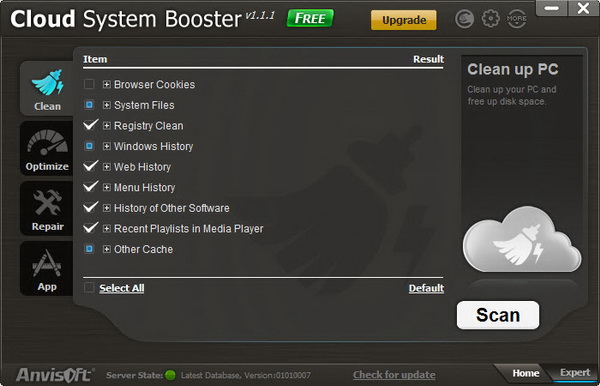
Cloud System Booster is free for download and is compatible with Windows 7, Vista and XP.





























