Using the Win+L key combination is a popular and quick way to lock your Windows. No doubt about it. Well, sometime you may want to try something new to lock your system. How about configuring your Windows to automatically lock using your Bluetooth phone? Sound like a good idea to you?
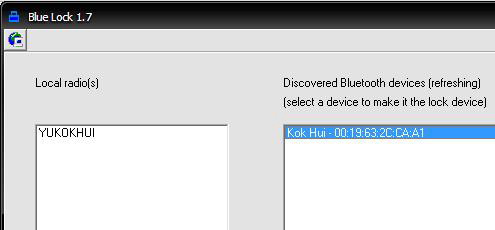
Blue Lock is a free open source Windows application that automatically locks your Windows PC when a particular Bluetooth phone or device is not detected or out of range. To use Blue Lock, you need to specify your Bluetooth device ( Most preferable a Bluetooth mobile phone ) as a lock device.
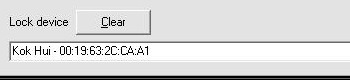
Whenever you walked away from your computer, the program will detect your phone ( that you’ve set as the lock device ) is out of range and automatically lock your system. To unlock your system, you need to provide the correct password. So now you have found a new use of your Bluetooth mobile phone as a lock device which will keep your computer secure whenever you’re away.
For more information on how to configure Blue Lock, please refer to the developer’s site.
Download Blue Lock Now | 254KB




























