It really gives many people headaches and troubles when it comes to re-installation of your Windows operating system. After the Windows installation, you need to find and install all hardware drivers again. You may get into troubles if you don’t have the Driver CD or you have lost it or they are unavailable on the net?
Double Driver is a freeware Windows application that allows you to backup hardware drivers on your system for restoration purpose at a later time. This driver backup utility can save you a lot of time and comes in handy especially when you need to reinstall your Windows. Instead of going through all kind the troubles, you can use Double Driver to get all your hardware drivers restored in one go.
How to use Double Driver?
First of all, launch Double Driver after successful installation. Click the scan button to scan for drivers on your system. You can check specific drivers or select them all for backup.
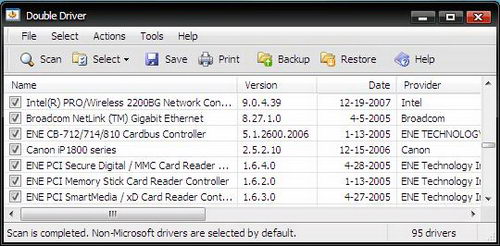
Next, click the backup button to backup the drivers. You need to specify a location to store the drivers. The backup process may take some time.
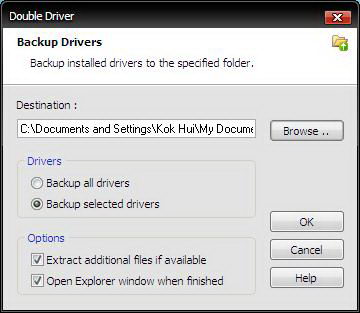
To restore drivers, click the restore button. Locate the directory containing your drivers backup and click Restore.
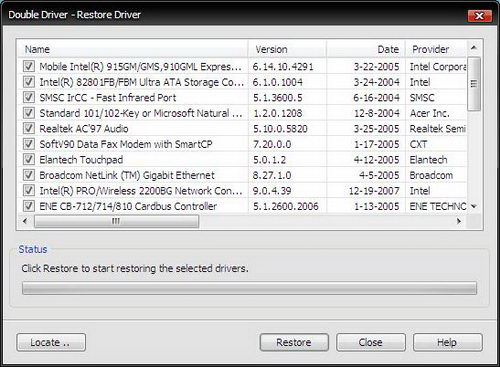
Download Double Driver Now | 1.48 MB




























