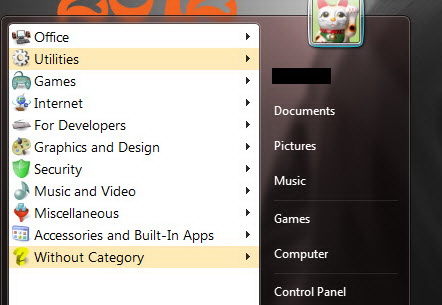Do you have several dozen of applications listed in your Start Menu that you find it hard to navigate to? How you wish to clean up the start menu and get everything organized, but you have problem at organizing stuffs. So is there an easy way to do so? Yes, with Handy Start Menu, you can rest assured that you will get a cleaner start menu at the end of the day.
Handy Start Menu is an useful utility program for Windows that helps you automatically group your Start Menu program shortcuts into a specific set of categories to reduce start menu clutter, thus making it easier and quicker to access your programs.
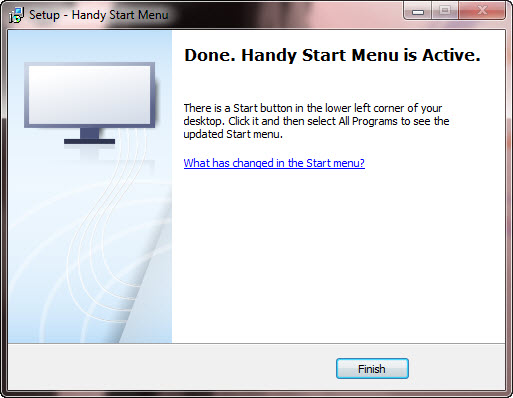
After successfully installation, the application will automatically organize all start menu programs into 10 pre-defined categories like Office, Utilities, Games, Internet, For Developers, Graphics and Design, Security, Music and Video, Miscellaneous and Accessories and Built-in Apps. This feature is what differentiate Handy Start Menu from Start Menu Organizer. To browse the new start menu, go to Start button > All Programs.
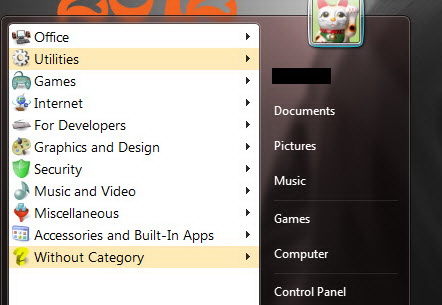
Are all apps get organized, you may ask? Nope, in our case, there are 16 programs (4 of them are in Chinese) that Handy Start Menu failed to put into any of the categories. All these uncategorized programs are group under the Without Category section. From there, you need to manually put the programs to their appropriate categories.
Furthermore, it’s now quicker to start applications from the updated start menu. Simply click on a folder with the name of an application to launch the program.
Handy Start Menu is compatible with Windows 7, Vista and XP. To revert to old start menu, just uninstall this application.