We can’t deny that hard drive failure and virus infection can happen to your computer anytime without you notice about it. So it is advisable for you to backup the data in your hard drive periodically before anything bad happen. At least when disaster does hit your computer on one fine day, your important data are safe elsewhere.
This is where hard disk copy and clone software comes in handy. Besides back up your hard drive, this software makes it easy to upgrade your existing hard drive to a larger one.

Image credit – ~handbrake
Over here, we have compiled a list of 5 applications to help you copy and clone hard drive entirely (or just a partition) without paying a dime. The apps are listed in no particular order.
1. DriveImage XML
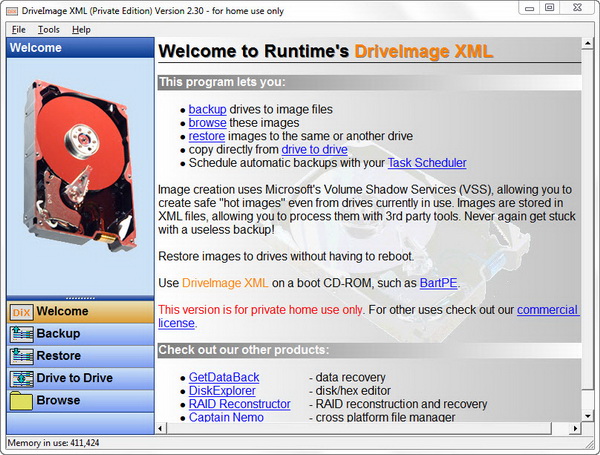
The developer never put much attention to the feel and look of DriveImage XML. In fact, the interface never undergo changes since the time we wrote about this software two and half year ago. Well, we don’t judge the book by its cover, right? Despite the awful look, DriveImage XML really works well and is reliable.
It enables you to backup any logical drives and partitions to image files, restore images to same drive or another drive without having to reboot, copy one drive directly to another and schedule automatic backups with Windows Task Scheduler. The application uses Microsoft’s Volume Shadow Services (VSS) for image creation, in which you can create safe “hot images” even from drives currently in use.
Images are stored in XML files, allowing you to process them with 3rd party tools. DriveImage XML offers two different compression levels.
DriveImage XML is free for private use only and is compatible with Windows XP, 2003, Vista and 7.
2. Macrium Reflect Free
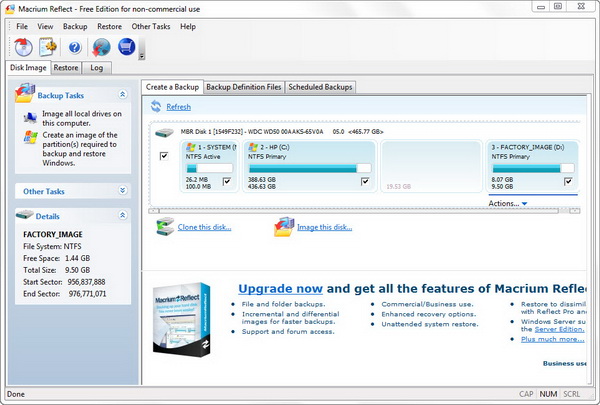
Macrium Reflect Free is one of the highly recommended free disk imaging and cloning software. It has a nice interface too. Using this tool, you can create backup disk images of your entire hard disk or just a partition. You can also clone entire disk or partition to another disk.
Other features include the ability to access images in Windows Explorer, schedule automatic backups and create Linux Rescue CD and Windows PE 3 Rescue Media (RAID support) to restore your Windows OS in the event that your Windows won’t boot up.
Macrium Reflect Free is compatible with Windows XP, Vista and 7.
3. XXClone
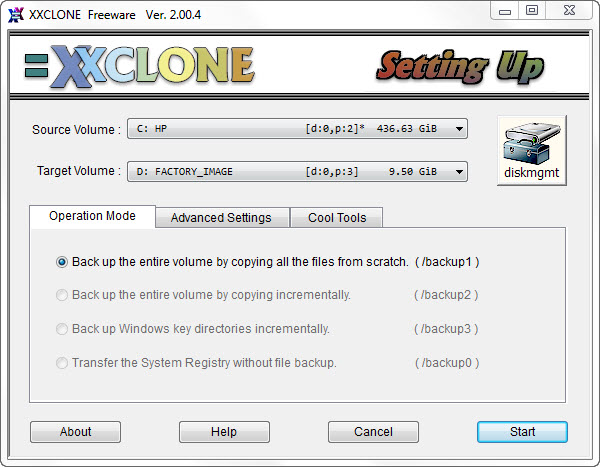
XXClone has a simple and straight-forward interface. This freeware enables you to clone/backup your entire hard drive into another disk with the system files, installed applications and all of your data files. Moreover, you can make the target disk (the disk that you clone your hard drive to) bootable with just a single click.
The tool offers four backup modes – full backup, incremental backup, incremental backup of Windows key directories or transfer System Registry without file backup. If you are cloning the hard drive for the first time, you need to run full backup. After that, you can perform incremental backup for the same hard drive to save time.
XXClone is free for home use and is designed to work on Windows XP, Server 2003, Vista, Server 2008 and 7.
4. EaseUS Disk Copy Home Edition
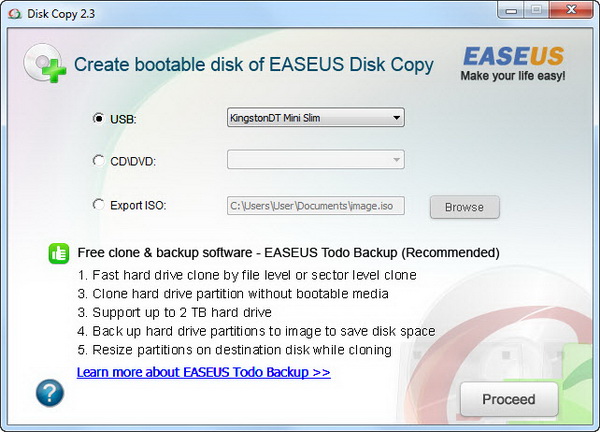
Unlike the three applications that we’ve mentioned above, you need to create a bootable CD/DVD or USB flash drive for the EaseUS Disk Copy Home edition in order to use this software. With a built-in burner, you can create the bootable disk without fuss. Keep in mind that you need to run the application during system boot up.
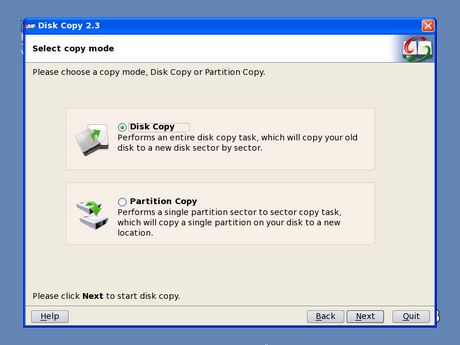
Using Disk Copy, you can quickly and easily copy or clone all or part of the hard drive (partition) to another disk. The disk or partition copy is carry out sector by sector to ensure a 100% identical copy of the original one. It supports virtually any drive type (internal or external) with size up to 1TB.
Disk Copy is designed to work on Windows 2000, XP, Server 2003, Vista, Server 2008 and Windows 7.
Download EaseUS Disk Copy Home Edition
5. Paragon Backup & Recovery 2012 Free
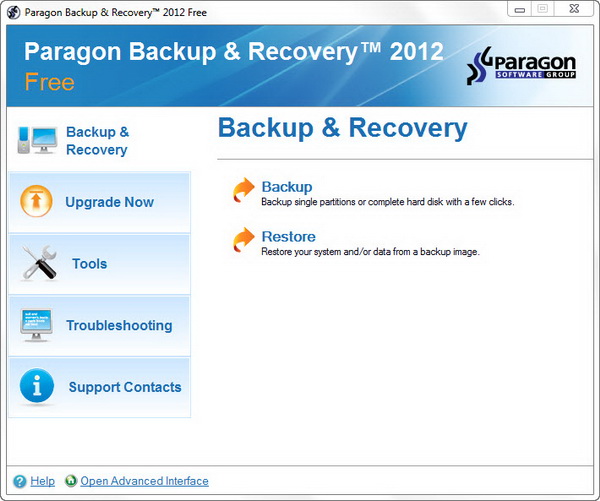
Paragon Backup & Recovery 2012 Free allows you to copy and backup an entire hard disk or just a single partition to various backup destinations including internal and external drives, network drives, CD/DVD/BD discs as well as the secured hidden partition (Backup Capsule). You can then restore your system or data from a backup image.
Notable features include the ability to create a special secured place in your hard drive called Backup Capsule. You can store backup images securely in Backup Capsule. Moreover, you can create a bootable USB flash drive, CD or DVD to recover your system on demand, plus there is a File Transfer wizard that enables you to extract content from backup images.
Other than that, this application enables you to check archive integrity and support differential backup. It comes with Express and Advanced mode.
Paragon Backup & Recovery 2012 Free requires registration (it’s free) to install. Designed to work on Windows 2000, XP, Vista and 7.
Download Paragon Backup & Recovery 2012 Free
Is there any free disk copy and clone software that we’ve missed out here? Do let us know in the comment.
Related





























