Just as you are using feed reader to keep you updated with the latest content of your favourite blogs, thus saving your precious time from the need to frequently drop by your favourite blogs just to check for new blog post. The same principle applies when you are updating your installed software on your computer. You certainly don’t have the time to check every single installed software to see if your software’s outdated on the Internet. Therefore, you need these time-saving software update checker to make your life easier. Here I am highlighting 4 such applications that scan your computer for the latest software updates.
1. FileHippo Update Checker
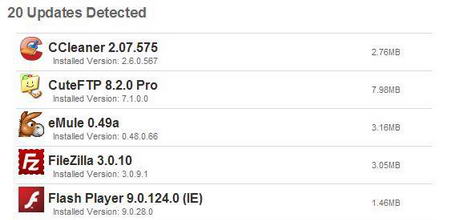
This Update Checker will scan installed software on your computer and check with FileHippo’s server for newer software releases. A list of updates for those outdated software on your computer will be displayed in your web browser for you to download.
Download FileHippo Update Checker Now | 149KB
2. Update Star
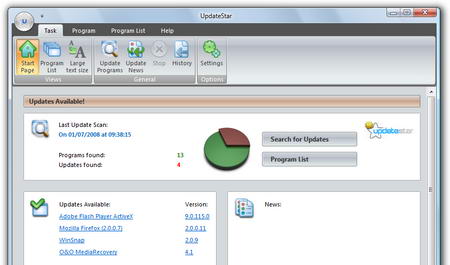
Update Star lets you stay up-to-date by automatically scan your computer for newer software releases from more than 80,000 software products in its database. Update Star covers all of your software from freeware to shareware and commercial software products.
Download Update Star Now | 4.0 MB
3. AppSnap
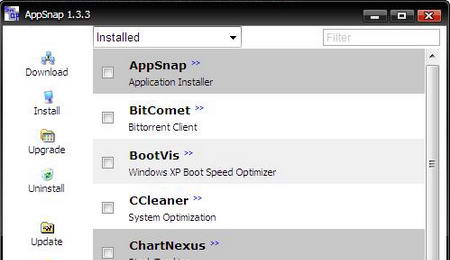
AppSnap automatically scans your computer to figure out the software you’ve already installed. It then compares your software version with the latest version and decides if your software is out of date. What’s so cool about AppSnap is that you can upgrade multiple software at once by checking the corresponding boxes and click the “upgrade” button at the right sidebar. You can also check out the list of not installed software from the drop-down menu to look for any other cool software that might interest you.
Download AppSnap Now | 5.19 MB
4. RadarSync
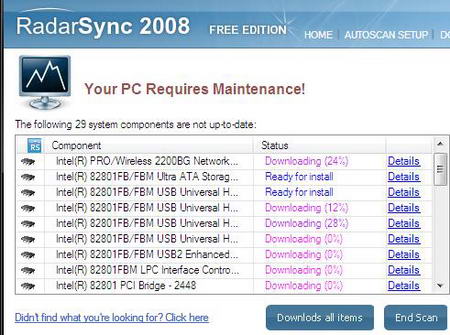
RadarSync scans your computer not just for software updates, but also check for newer driver releases. RadarSync will highlight a list of software that require update after the scan. You can upgrade all your installed software and drivers to the newest version by clicking the “Downlods all items” button.
Download RadarSync Now | 1.48 MB
So which one do you pick?




























