The Windows registry is a centralized hierarchical database where all the computer configuration information is stored. Every time you install or uninstall software applications, add or remove hardware, or change your computer’s settings, the Windows registry is updated. Does it sound familiar to you that the longer you use your computer, the slower your system runs and the more often it crashes?
One of the main causes to this problem is because of registry fragmentation with missing, unwanted, obsolete, corrupted and harmful registry entries. This happens when you uninstall programs, delete files or modify paths of programs etc. In most cases, the corresponding registry entries won’t be removed or updated. Over time, your system will become increasingly unstable, running more slowly and crashing more frequently until you reach a point where you have no other choice but to re-install your operating system. I know you hate formatting Windows so much, so am I!
Therefore, all these Windows registry problems must be fixed to keep your system free of registry problems and fragmented entries, and of course, to improve your system’s performance. To take care of this job, the RegistryBooster is just the right tool you need.
RegistryBooster is an award-winning registry repair software that automatically boosts your PC performance through cleaning, repairing and optimizing your system, to free it from any existing problems associated with your Windows registry.
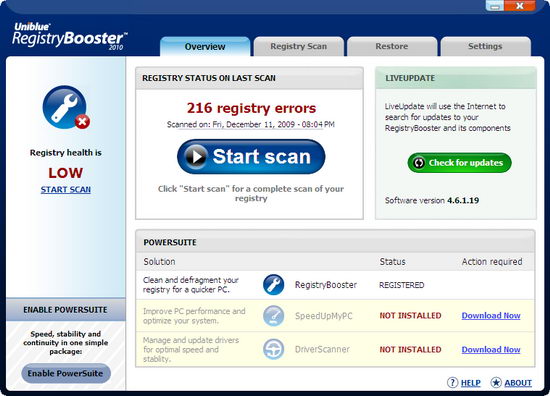
There are two main tasks that RegistryBooster do. It scans and repairs the registry problems and helps you to defragment your fragmented registry.
To start scanning your system for registry problems, you can hit the “Start scan” button from the main window or access it via the Registry Scan menu. In the Registry Scan menu, you can choose to perform complete scan of your registry or select only the sections of the registry to scan.
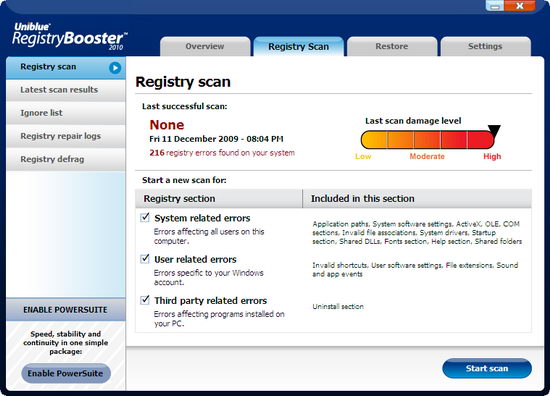
It takes a few minutes for the registry scan to complete. The scan result page show the number of registry errors found in each section and the new “Damage level” indicator gives you indication of the amount of harm done to your computer by the detected registry errors.
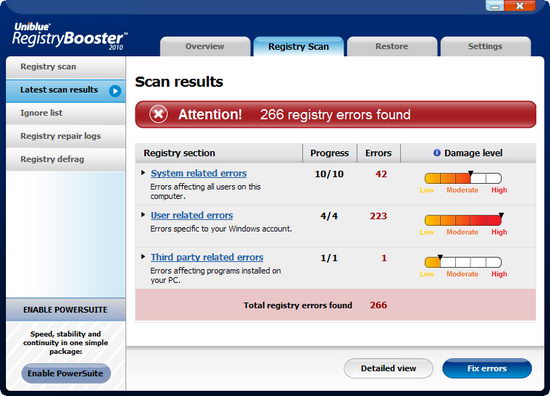
Click on the “Fix errors” button to start repairing your registry. Before repairing, RegistryBooster will create a backup copy of your registry settings. You can easily revert to the previous settings if something goes wrong after the registry cleanup.
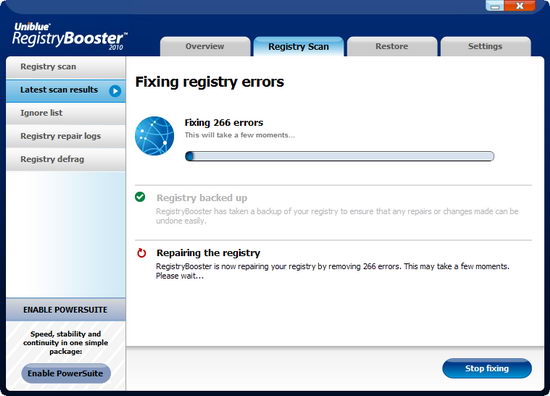
Registry cleanup completed!
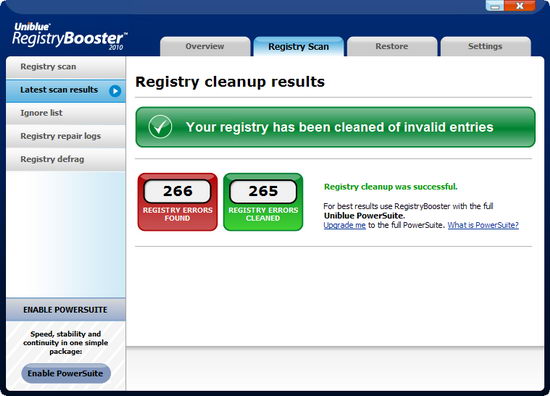
Now we look at the registry defragmentation process.
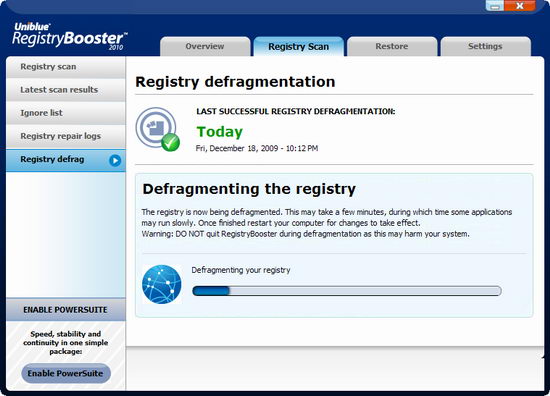
After the process has completed, you will be prompted to restart the computer for the changes to take effect.
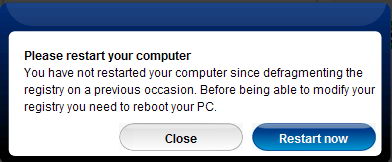
Conclusion
RegisterBooster is a great and easy to use application to clean up your registry from errors and also defragment your registry. Plus, it is safe to use because your registry settings are backup before the cleaning process. In case of something goes wrong, you can always undone the changes with a click of the Restore button.
However, I dislike the fact that you need to restart your system just for the registry defragmentation to take effect.
The latest version of RegistryBooster 2010 is worth EUR 24.95 to purchase and it is compatible with Windows XP, Vista and 7.
How to Win Yourself Free License Serial Key for RegistryBooster 2010?
Thanks to the sponsorship from Uniblue, My Tech Quest is happy to give away FIVE (5) license key for RegistryBooster 2010 absolutely FREE!
Simply retweet this post (the retweet button is at the top of this post) and post the Twitter Status link in the comment. Make sure you use valid email when leaving comment.
The free license key giveaway contest will end at 23:59 PM (GMT+8) on December 23, 2009. Winners will be selected via random lucky draw after giveaway contest closed and winners will be announced on December 24, 2009.
Note : My Tech Quest reserves the rights to change any terms and conditions of the giveaway without any notification, and all decisions are final.
Update (24/12/09) : I’ve received only 2 valid entries from Jason and Linu. Jason and Linu, both of you have won yourself free licenses for RegistryBooster 2010. Now, there are another 3 licenses left for you to grab. With the giveaway now extends to January 1, 2010, I hope I have given you enough time to join and win this contest. Good luck! Simply retweet this post and leave a comment with your twitter status link.
Update (1/1/10) : Happy new year 2010! We have another three winners. Congrats to Ray, vhick and ta.
Related




























