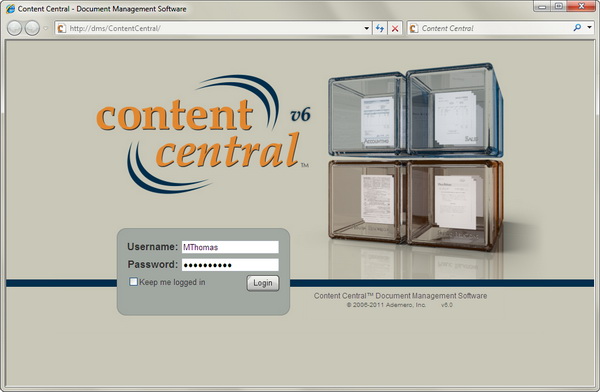This is a Sponsored post written by me on behalf of Ademero for SocialSpark. All opinions are 100% mine.
Business of all sizes, be it small, medium or large, can’t run away from dealing with both physical and digital documents (word documents, invoices, cheques etc). To be honest, the process of handling the documents can be quite a challenge to any organization if it lacks a systematic and robust system to properly file or store those documents for later use like editing, distribution and quick access, among others. Moreover, it costs money (quite an amount of it) to hire people to handle the documents.
However, it doesn’t necessarily cost a lot of money to put the documents in good shape. Have you ever heard of a Document Management System (DMS)? It can be a better choice for organization to improve efficiency and simplify the process of handling documents, plus it reduces expenses in the long run.

Well, let’s us introduce you to the Document Management and Workflow Solution from the US-based Ademero, called the Content Central.
Content Central Document Management & Workflow Solution
Unlike the traditional way of handling documents, Content Central from Ademero, is one of the many commercially developed web-based document management software in the market. As the system runs on the web, you get to work with your documents anytime and anywhere as long as you have connection to the internet. 🙂

Content Central sets the standard for document management and workflow solutions. Every document process is carried out within the browser-based interface, from capturing, indexing, and retrieving documents to approving and distributing them.
Administrators will install Content Central application on a single Microsoft Windows server or across multiple servers for performance. To access and interact with the system, you need to log into the system with the defined user credentials, normally assigned by administrators. You can access the system from virtually any web browser, from Internet Explorer to Mozilla Firefox and Google Chrome on available Windows, Mac, or Linux computers on the network.
Inside Content Central application, you can create documents using PDF-based electronic forms. Documents and other files can be captured from document scanners, network folders, e-mail accounts, or user interaction. Content Central then converts scanned images into fully searchable PDF files, and all documents can be retrieved using content keywords and other index information based on the type of document.
Integrated e-mail and fax tools allow you and your team to distribute documents without requiring external software. A powerful workflow engine can manage your information behind the scenes based on system events or schedules.
Components of Content Central
Content Central application houses many built-in features designed to manage your document-centric processors.
- Approval Processing – easily manages the stages of a document’s life cycle by automatically moving them along workflow paths that you define.
- Electronic Capture – automatically recognizes content as it becomes available to the application by monitoring specific network folders and e-mail accounts.
- Paper Capture – captures paper documents using your Web browser and any TWAIN-compliant scanner connected to the desktop computer.
- Collaboration – adds documents and other content to the Work Queue of one or more users and groups in Content Central.
- Distribution – helps authorized users distribute documents and other content.
- Editing – edits documents with their native applications.
- Forms Processing – generates new documents instantly using PDF forms.
- Indexing – facilitates documents capturing, searching, and more.
- Integration – integrates with many software packages, from accounting software and project management applications to Microsoft Office.
- Packets – contains a collection of related documents
- Search & Retrieval – searches for information, employing familiar techniques you’ve used on an Internet search engine.
- Security – keeps your information secure, requiring user authentication with encrypted, one-way password verification.
- Storage – stores documents and other content in their original formats, using designated file-storage locations on your network of servers.
- Support & Assistance – contacts support technicians via phone, live chat, or e-mail. 24/7.
- Version Control – maintains a complete revision history for all types of documents.
- Workflow – automates document and content-related tasks, handling them in the background.
Last Words
It is very important for businesses of all sizes to have a robust document management and workflow solution. Content Central is one of the good examples. It enhances your office infrastructure by capturing paper, e-mails, and other files to a central repository. Furthermore, it automates your approval processes and streamlines document workflow. As it runs on the web, you can access your information the moment you need it, and manage it from the convenience of a web browser. See, this is the beauty of a web-based document management software.
To sum it up, by adopting to the web-based Content Central document management software, your business shall get these benefits, including quick deployment, controlled & logged access, and remote connectivity.
For more information about Content Central application, please visit Ademero official website. Moreover, you can test drive the application via the provided online preview.