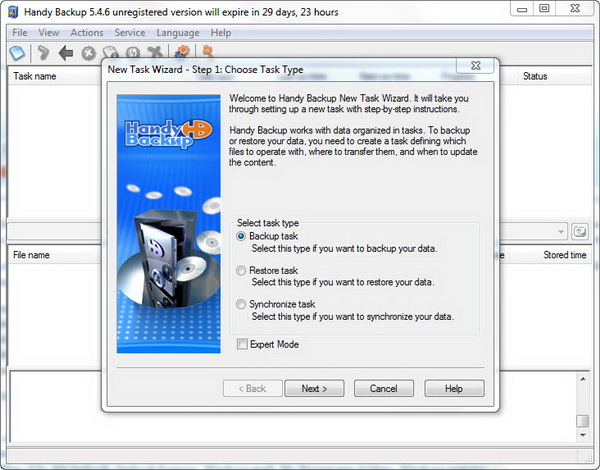The Handy Backup by Novosoft is no stranger here, we’ve reviewed the award-winning automatic data backup and disaster recovery software once, back in 2009. Back then the commercial software carried version 6.4, now is the recently released version 7.2. Handy Backup Home Standard costs $39 a license, meanwhile the Handy Backup Home Professional is priced at $99 a license.
Well, do you know that there is a free edition of the Handy Backup software? Using the Handy Backup Free, you can run automatic backup and synchronization of critical data, without a paying a dime. However, the free version is not based on the latest version, but rather an older commercial version of Handy Backup 5.4.6 (even older than the version that we’ve previously reviewed).
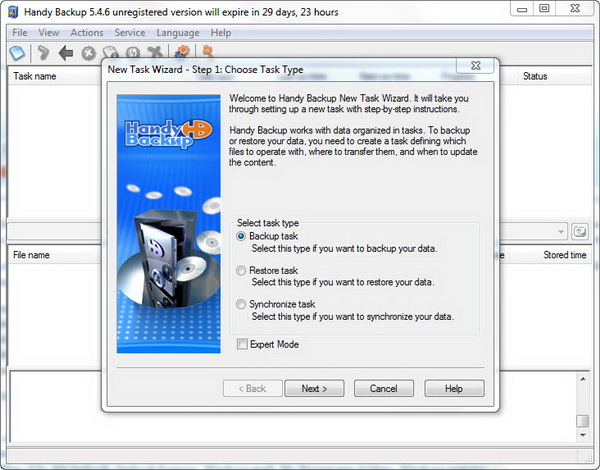
Now, let’s see what you do with a stripped down and rather old version of Handy Backup. Despite being old (a version that was released back in 2007), the Handy Backup Free still lets you carry out a number of basic but essential backup tasks.
Here are all the basic set of features.
- Full and incremental backups.
- Automatic backup scheduler.
- Backup to hard disk, zip disk, floppy disk, USB drive or to Handy Backup’s online backup service.
- Synchronizing files and folders between servers, desktops, notebooks, LANs, secondary hard disks, USB disk, floppy disk, ZIP disks.
- Automatic searching and copying files: ICQ, MS Outlook, Outlook Express, Windows mail, My Documents folders, Windows registry.
- Backup of other programs by adding new plug-ins.
After successful installation, you will be given 30 days trial period. But isn’t it free? Yes, indeed the software is free. Just that you need to register the Handy Backup Free after the trial period has expired, in order to continue using the software.
Handy Backup Free is working fine on our Windows 7 system. It should be working on Windows XP and Vista too.