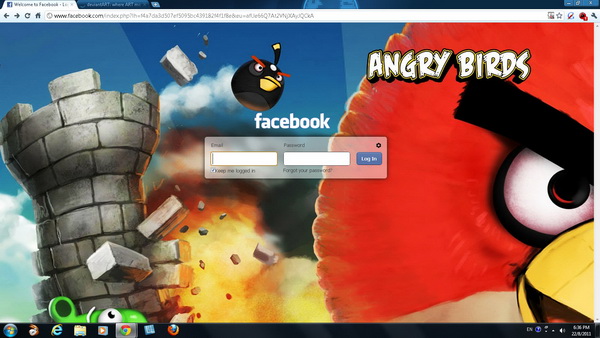FB Refresh is an extension for Google Chrome browser that enables you to add background image to Facebook’s login page.
This extension completely changes the look of the Facebook page, now you will see only a login box at the middle and also the background image, every time you login to Facebook.
After install, a default wallpaper is displayed, similar to the screenshot below.
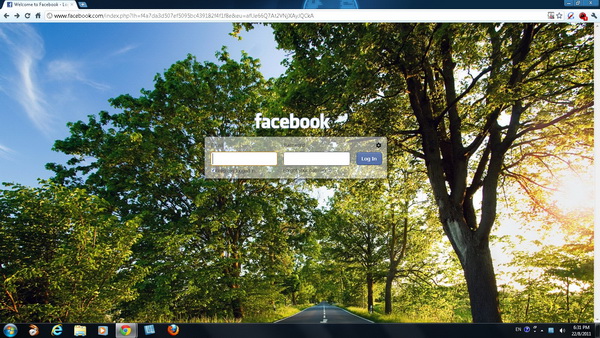
You can set your own wallpaper as the background image. There is an icon at the top of the “Login” button. Click the icon to take you to the Settings page.
Now you are ready to change the background image, but you need to know that you can only choose wallpaper hosted in the internet (No option to use image from desktop though :-().
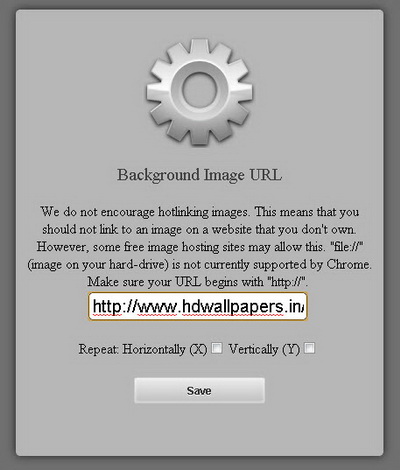
You can search for wallpapers from public gallery or any copyright-free wallpaper website. Then, copy and paste the link of the image in the provided box and click “Save” to apply.
Lol… Angry Birds rocks!
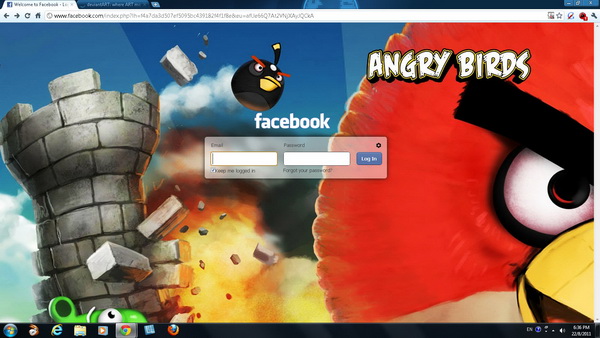
Install FB Refresh extension for Google Chrome
Related