We haven’t write about Jetpack extension for WordPress for a quite a while already. The last time was August last year.

Jetpack extension is arguably one of the must-have extension for WordPress. It ports many essential features from WordPress.com to self-hosted WordPress blogs. Yesterday, the team behind Jetpack has achieved a new milestone with the release of Jetpack 2.0, also the tenth releases of Jetpack.
Jetpack 2.0 adds yet another set of new features to the already crowded list of functionality for WordPress. Read on to find out all the new features.
Publicize to Popular Social Networks
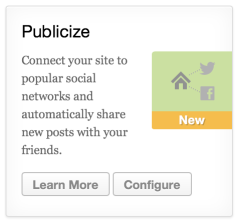 The new publicize is one of the essential features that every blogger can’t live without as it would help you increase your blog traffic and readership. The feature enables you to automatically publish content from your WordPress blog to popular social networking sites like Facebook, Twitter, LinkedIn, Yahoo! and Tumblr.
The new publicize is one of the essential features that every blogger can’t live without as it would help you increase your blog traffic and readership. The feature enables you to automatically publish content from your WordPress blog to popular social networking sites like Facebook, Twitter, LinkedIn, Yahoo! and Tumblr.
You can activate Publicize from the main Jetpack page in your dashboard, then go to Settings > Sharing to add social sharing connections. It just requires a few mouse clicks.
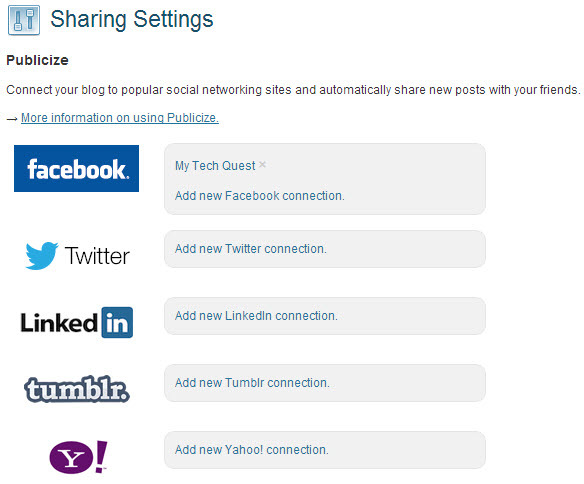
Post by Email
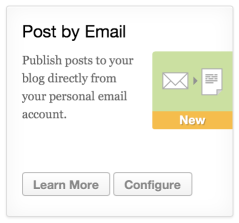 You can write article for your blog from the backend of WordPress itself or third-party blog publishing platform like Windows Live Writer. iOS or Android version of WordPress app also allows you to publish articles.
You can write article for your blog from the backend of WordPress itself or third-party blog publishing platform like Windows Live Writer. iOS or Android version of WordPress app also allows you to publish articles.
Well, these are not the only options, as you can also write and publish posts to your blog directly from your email account. It works on virtually any email client like Gmail, Windows Live Hotmail, Yahoo! Mail, among others.
Before you can publish by email, you must generate a special email address. Only by sending the email content to that special email address, your article will appear on your blog. To set up the email address, go to Users > Profile in your dashboard and click “Enable Post by Email”.
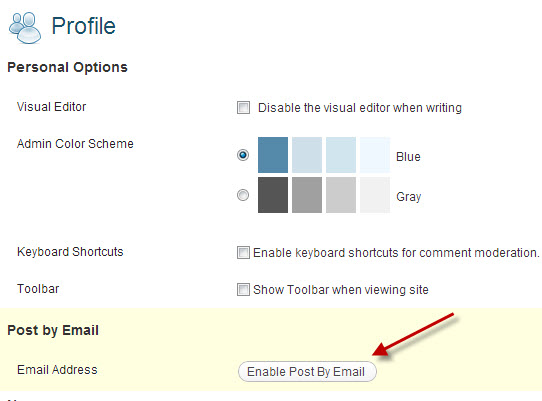
A special email address is generated for you own usage. Remember not to share the email address to other people.
Load Images Faster with Photon
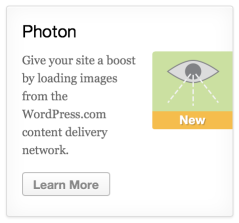 Having a lot of images on your blog can cause a high load on the server, that could possibly lead to your blog being suspended by your web hosting company. This happened to My Tech Quest for quite several times already. Well guys, here’s a life saver for you. It’s called Photon.
Having a lot of images on your blog can cause a high load on the server, that could possibly lead to your blog being suspended by your web hosting company. This happened to My Tech Quest for quite several times already. Well guys, here’s a life saver for you. It’s called Photon.
Photon is an image acceleration and editing service for sites hosted on WordPress.com or on Jetpack-connected WordPress sites. The feature give boost the speed of loading images in post and post’ featured images from the WordPress.com content delivery network. It cache your image and serve them dynamically from the global WordPress.com cloud. That means less load on your host and faster images for your readers. Also, no more suspension from your web hosting company. 🙂
To run, simply click the “Activate” button for Photon. No other additional configuration required.
Infinite Scroll
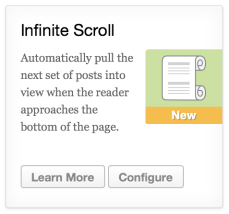 Infinite Scroll gives your readers a new way to read the articles in your blog. It automatically loads the next set of articles into view when your reader approaches the bottom of a particular blog article. This could be a good way to engage your readers.
Infinite Scroll gives your readers a new way to read the articles in your blog. It automatically loads the next set of articles into view when your reader approaches the bottom of a particular blog article. This could be a good way to engage your readers.
However, the feature is only available to themes that support the feature. You won’t able to activate the feature until your theme supports it.
Jetpack does provides a guide on how to add Infinite Scroll support to your theme. You might to have a look.
So, there you go all the four new major features from Jetpack 2.0. In addition to that, the tenth releases of this extension also contains a number of improvements and bug fixes. Here’s the full changelog.
- Enhancement: Publicize: Connect your site to popular social networks and automatically share new posts with your friends.
- Enhancement: Post By Email: Publish posts to your blog directly from your personal email account.
- Enhancement: Photon: Images served through the global WordPress.com cloud.
- Enhancement: Infinite Scroll: Better/faster browsing by pulling the next set of posts into view automatically when the reader approaches the bottom of the page.
- Enhancement: Open Graph: Provides more detailed information about your posts to social networks.
- Enhancement: JSON API: New parameters for creating and viewing posts.
- Enhancement: Improved compatibility for the upcoming WordPress 3.5.
- Bug Fix: Sharing: When you set your sharing buttons to use icon, text, or icon + text mode, the Google+ button will display accordingly.
- Bug Fix: Gravatar Profile Widget: Allow basic HTML to be displayed.
- Bug Fix: Twitter Widget: Error handling fixes.
- Bug Fix: Sharing: Improved theme compatibility
- Bug Fix: JSON API: Fixed error when creating some posts in some versions of PHP.
Related





























