If you are like me, who loves to check the traffic stat using the WordPress.com Stats plugin and are also a Google Chrome user, here is just the perfect Google Chrome extension for you to quickly check your blog stats.
WordPress Stats is an extension for Google Chrome browser that enables you to quickly check your blog stats, which include referrers, top posts, search term and clicks of your blog, directly from the Google Chrome browser. That’s definitely means that you don’t need to login to your WordPress blog’s admin dashboard. Save you time!
This extension is extremely easy to setup. After installation, you just need to enter your blog’s domain name and WordPress API key in the extension’s options page. Click “Save” to apply changes.
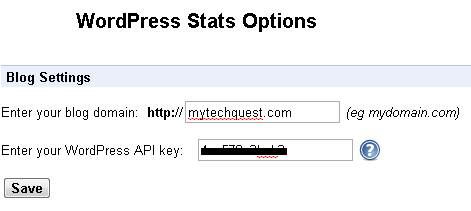
Once done, you can start viewing your site stats in real time.

The extension works with both WordPress.com hosted site and self-hosted WordPress blog.




























