Making spelling and grammatical errors in blog post is one of the common mistakes that every blogger wanted to avoid with. Such errors if made frequently, will certainly gives bad impression to your readers. Therefore, it is highly recommended for you to spell check and proofread your blog post before hitting the “Publish” button. To make your life easier, try After the Deadline.
After the Deadline is an advanced spell, style and grammar checker plugin for WordPress. It checks your article for not only spelling mistakes, but also checks for misused words, style and grammatical errors. Then, using artificial intelligence, it makes suitable word suggestions for you. This plugin supports various languages including (of course!) English, French, German, Portuguese and Spanish.
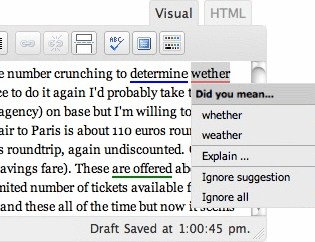
After the Deadline in Visual Mode
To proofread your article, simply click on the proofread button in both the visual mode or in the HTML mode to check for spelling, style and grammar errors. After the Deadline will underline all the possible misspelled words, style and grammatical errors. Click on the underlined word and make your correction with the word suggestions.
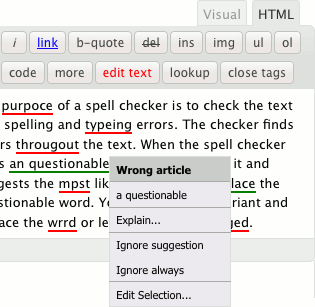
After the Deadline in HTML Mode
Besides making word suggestions, this plugin can explains the errors for you. This feature is good as you can learn from mistakes. Just click the error and choose the “Explain …” option. This is only applicable for misused words, style and grammar mistakes.
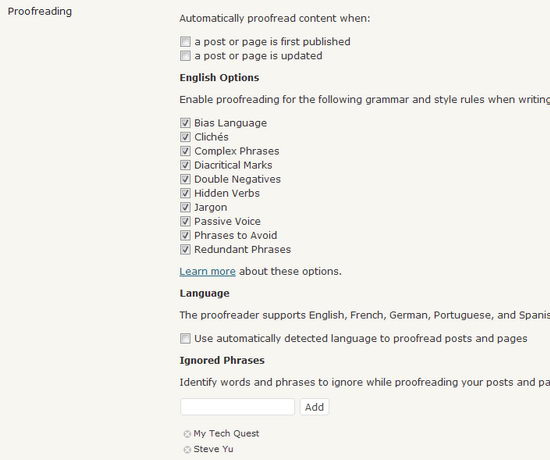
In addition, you can define certain words or phrases to ignore while proofreading your posts. Also, you can set After the Deadline to automatically proofread your blog post when your content is first published or updated. These options can be configured from your Profile page (go to Users > Your Profile).
Install After the Deadline WordPress plugin to proofread your blog posts.
Related




























