After trying the Windows 7 Calculator on Windows Vista and XP, you might want to try other cool Windows 7’s applications on your machine. Honestly, I don’t really satisfy with XP version’s Windows 7 Calculator, it looks good on the interface but there is a lot of features missing compared to the Vista version of Windows 7 Calculator. I hope there will be improvement for the XP version’s Windows 7 Calculator.
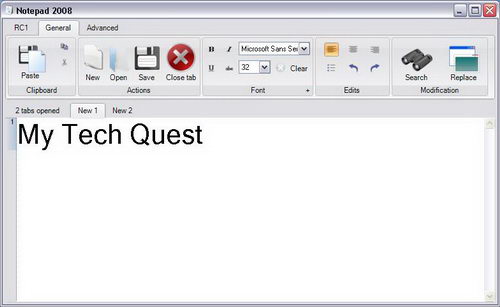
Windows 7 Notepad is another application that you should give a try. Well, it is not the actual Windows 7 Notepad but a look-alike. Notepad 2008 aka Windows 7 Notepad look-alike is equipped with the new Notepad functionality although it is just a look-alike. One notably feature is the tabbed document interface which allows multiple notepad documents to be loaded in one single window. You also can print preview your notepad documents.
Notepad 2008 is compatible with Windows Vista and XP. There is no installation required. You just unzip the zip file and run the Notepad 2008.exe file. You need Microsoft .NET framework 3.5 on your machine in order to run the application.
Get Windows 7 Notepad look-alike now on your Windows Vista or XP.
Download Notepad 2008 Now | 291 KB
Updated 10 Dec 2008 :
Wordpad 2009 is an improvement version of Notepad 2008.
Download Wordpad 2009 Now | Alternate Link | 395 KB




























