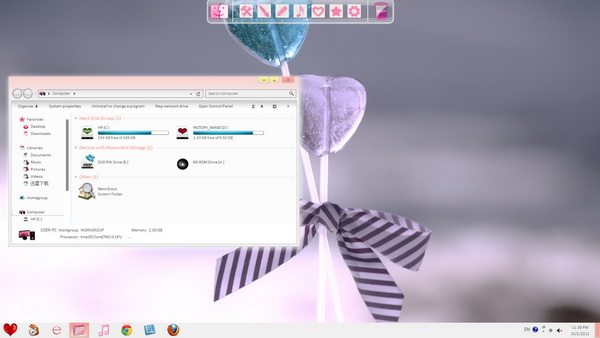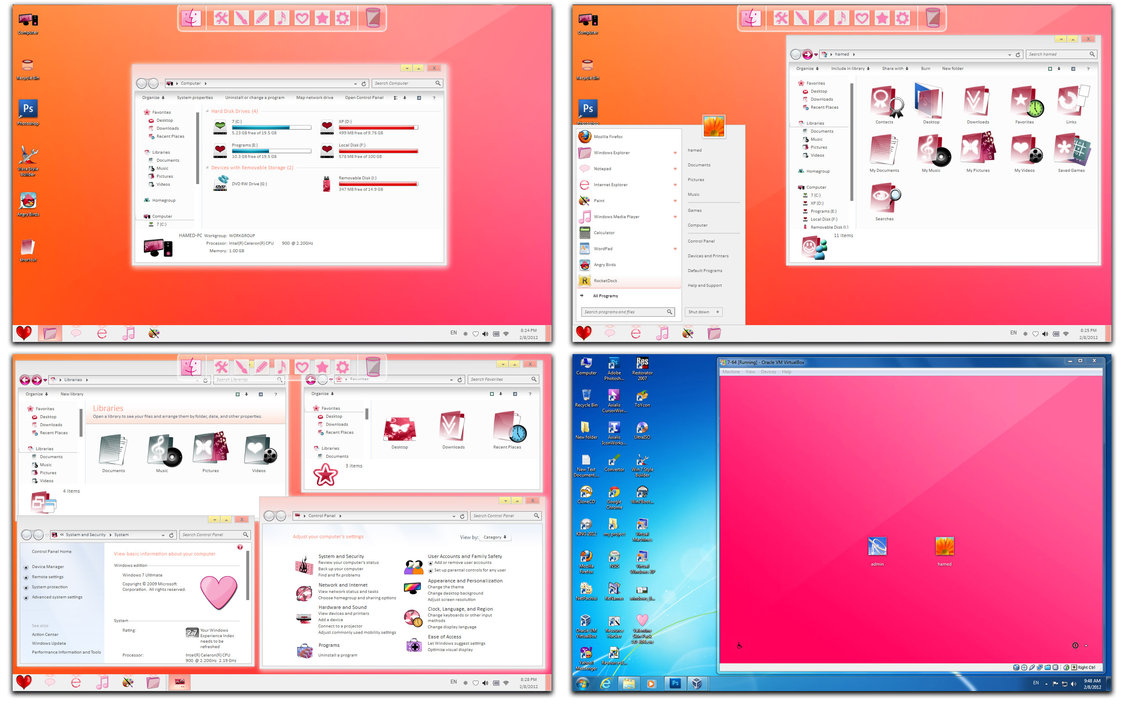Valentine’s day is just three days away, so have you decorate your desktop to celebrate the lovely day? If no, then try the latest Windows 7 transformation pack from =hameddanger, the Valentine Skin Pack 1.0. Yes, it’s just the perfect theme to celebrate February 14. 🙂
Below is the overview of Valentine Skin Pack.
*Click to enlarge image.
Valentine Skin Pack is easy to setup and requires no patching software to get the skin pack running. After download, extract the skin pack executable file from the zip file. Then, run the executable file.
Note : the User Account Control (UAC) need to be disabled and make sure close all the running applications on your Windows.
You need to choose from two installation type, either Quick installation or Custom Installation. My suggestion is you choose Custom Installation and uncheck all the three options, as you won’t be using them though. Then, let’s the installation runs until all is completed.
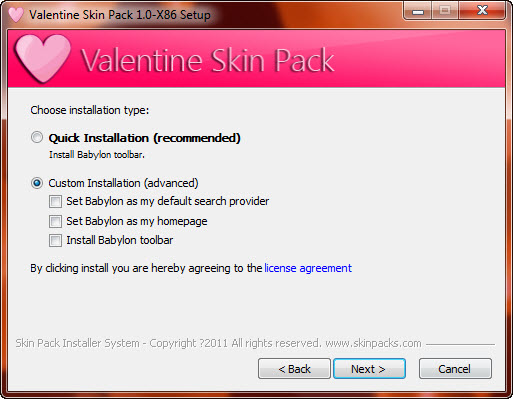
After successful installation, restart your computer for Valentine Skin Pack to take effect. Now, my desktop is pretty much ready for Valentine. How about your?
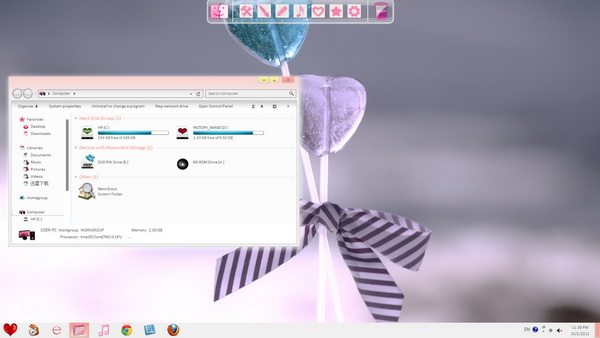
To revert the changes, there is a one-click Uninstall option to get back to your default Windows look. Alternatively, you can create a system restore point (a better alternative) before installing the skin pack, then use the restore point to get back to your default Windows look.
Download Valentine Skin Pack 1.0 (32-bit)
Download Valentine Skin Pack 1.0 (64-bit)
Valentine Skin Pack is compatible with Windows 7 and Windows 7 with SP1. You can as well run the skin pack on Windows 7 Starter and Home Basic, but first you need to patch and thus unlock Aero effect.
Related Post :
42 Absolutely Beautiful Valentine Day Wallpaper for Your Desktop
Related