Ask yourself, what can you do with your screensaver other than putting date and time on it? Is there other uses of screensaver? Well, you bet there are!
Here we present to you 5 useful features that you can put as screensaver on your Windows desktop. Keep in mind this is just first half, the second half will be published later.
1. Display Interesting Photos from Flickr with Flickr .Net Screensaver

Get interesting photos from Flickr and display them as screensaver on your desktop. You can set to display a wide array of photos from individual user ( including your own account), group or from any users. There are two display modes to choose from – Plain or Postcard.
Download Flickr .Net Screensaver
2. See Live Weather Data with YoWindow Screen Saver

YoWindow is a free desktop weather application for Windows with the ability to set it as default screen saver. In screen saver mode, you can get local weather information in real-time. As for the background, you will see all the common weather phenomena such as the cloud cover, rain, snow, fog, even thunderstorms. Sunrise and sunset happen at the same time they do at your place. More details here.
Download YoWindow with ScreenSaver
3. Read Random Wikipedia Pages with Wikipedia Screen Saver
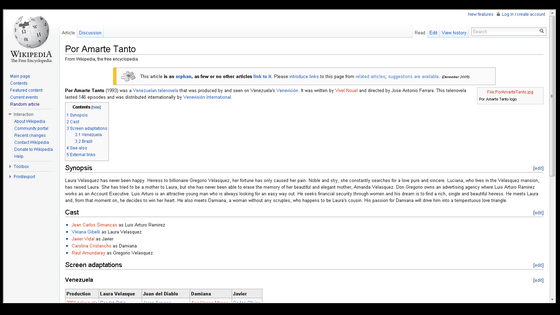
The Wikipedia screen saver loads random pages from Wikipedia and display it as screen saver on a regular interval. By default, every 30 seconds. More details here.
Download Wikipedia Screen Saver
4. Defragment Disk Drive with Disk Defrag Screen Saver
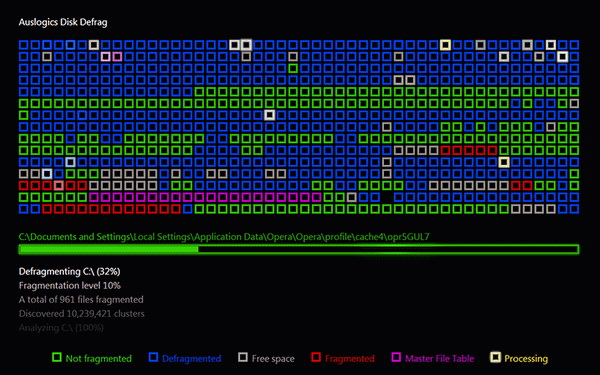
This is the Auslogics Disk Defrag that works in screen saver mode. The utility will automatically perform disk defragmentation using a powerful Disk Defrag’s engine on your system once the screen saver is activated. There is a beautiful designed real-time fragmentation map for you to track files fragmentation level and overall defragmentation progress. More details here.
Download Disk Defrag Screen Saver [Link no longer working]
5. View Useful System Information with UsefulSaver
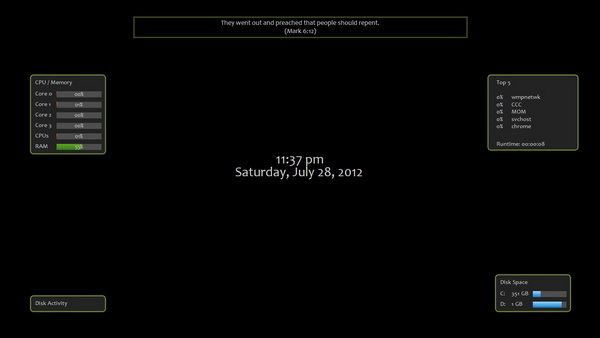
Besides showing date and time, you can view at a glance some useful information of your system such as CPU usage, memory consumption, battery level, top 5 most active processes, disk activity and disk space for all drives in your system. More details here.
Download UsefulSaver [Link no longer working]
P.S. : Please let us know in the comment if you found other interesting yet useful screensavers.
Related





























