Feeling sick and tired of searching for software applications on the Internet? ZeuApp is a free and portable multiple applications installer that allows you to install various freeware and open-source applications directly from one interface.
In the latest version 1.4, ZeuApp contains a list of 107 freeware applications for you to choose from and they put under 12 different categories. In the main interface, you can navigate to various application categories like audio, video, office, security, CD burners and more.
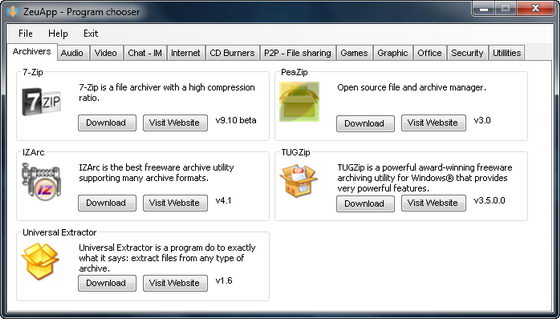
Under each tab, you will find a list of applications for that category with a brief description and version number about the application. You will find a “Download” button which allow you to download and install the application. Meanwhile the “Visit Website” button will take you to the official web page of the application for more info.
Okay now, let’s try to install an application. I’ve picked the VLC media player for demo.
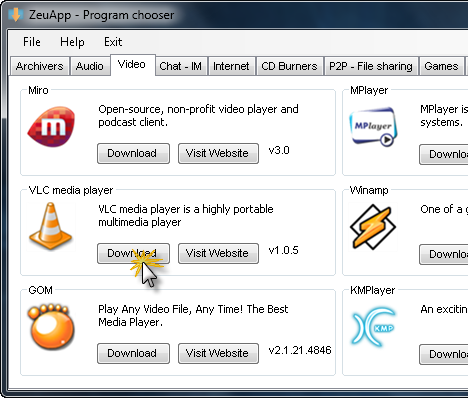
Now, clicking on the download button will load a new form. Click the Download button and you will be prompt to specify the directory to store the application installer. After that, the download process will begin automatically.
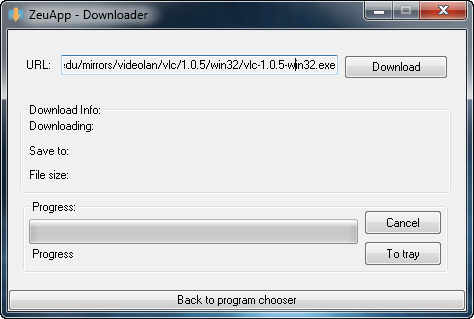
Installer will start straight after the download process has completed.
ZeuApp is compatible with Windows 2000, XP, 2003, Vista and 7.
Download ZeuApp (The official webpage no longer exist).
[UPDATE 20/11/2015] Here’s the alternative link to download ZeuApp.
Related




























