CCleaner is no doubt one of the most popular freeware system optimization, privacy and cleaning tool for Windows. The application is updated regularly in which new third party applications are added to the cleaning list in most of the updates. However, CCleaner still lacks support for a lot more third party app.
But do not worry, there is a way (it’s legal) to extend the third party app support in CCleaner, thus increasing the cleaning capabilities of CCleaner. Try CCEnhancer. It enables you to add support for over 500 new programs into CCleaner. The tool uses the winapp2.ini system built into CCleaner to easily add new rules and definitions for programs.
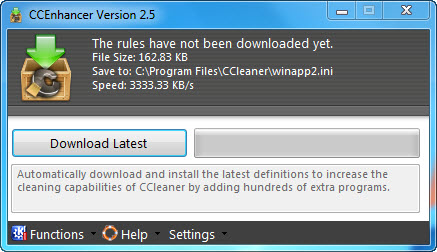
CCEnhancer is easy to use. In the main screen, all you need to do is click the Download Latest button. CCEnhancer will then automatically download and install the latest definitions (containing over 500 new programs) to CCleaner. After successful installation, launch CCleaner to see the difference.
The screenshot below shows the third party app support before and after the installation.


Now, your CCleaner is more useful than ever.
CCEnhancer is free for download and is compatible with Windows XP, Vista and 7.





























