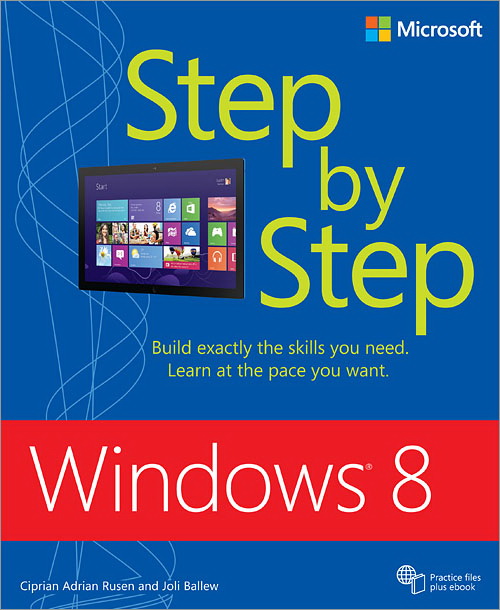We are getting closer to the launch event of the next-generation Windows operating system – the much-anticipated (or maybe less-favored) Windows 8. The event is scheduled to take place in New York city on October 25. The following day on October 26, the new OS will go on sale with a newer version of Internet Explorer.
If you think of upgrading your existing Windows OS to Windows 8, you probably want to read some details about the new OS beforehand, on areas like what’s the new features in Windows 8, how to use those features such as running Internet Explorer 10, download apps and games from Windows Store, use touch gestures on touchscreen devices and more.
Guess what, you can read all these details from a book, called “Windows 8 Step by Step“, by Ciprian Adrian Rusen and Joli Ballew.
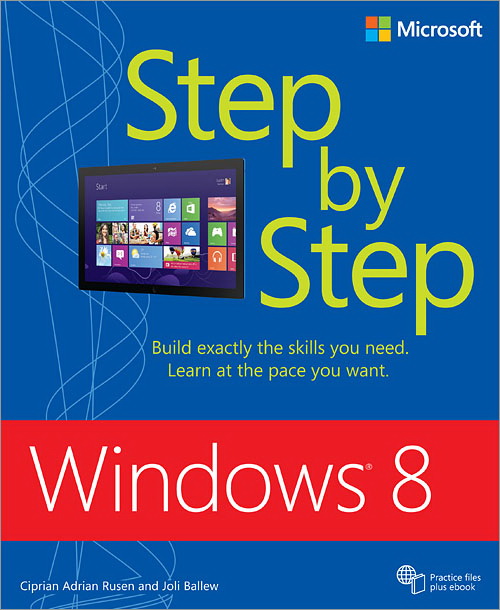
The book tells you practically everything that you need to know about the Windows 8.
Learn how to optimize your machine to suit how you work and play; interact with your device using multi-touch gestures; access your content anywhere with Microsoft SkyDrive; browse the web safely and keep your system secure; set up a network and share content with other computers; and fine-tune performance and prevent common problems.
It is divided into 21 chapters. Some of the contents that might interest you include :
– Set up a home network, browse the web, and use your email
– Use multi-touch gestures on your touchscreen devices
– Manage your files with Microsoft SkyDrive and Windows Live Sync
– Play music and movies, and share your photos and videos
– Download apps and games from the Windows Store
– Help secure your computer and prevent common problems
For more information on Windows 8 Step by Step, simply hop over to the official page. The book is available in both printed (for $29.99) and ebook (for $23.99). Buy both at $32.99.
P.S. : Here’s an excerpt from the book.