Grammarly has recently rolled out new changes to its grammar and spell checking tool. The Grammarly Editor now provides more writing suggestions under four categories and has the ability to deliver tailored writing suggestions based on your audience and the goals you set.

In the latest update, the writing suggestions are now organized into four categories – Correctness, Clarity, Engagement, and Delivery. Each of these categories now corresponds to a specific underline color in your text.
- Red underlines (Correctness) – suggestions on spelling, punctuation, and grammar.
- Blue underlines (Clarity) – suggestions on potential clarity and conciseness improvements.
- Green underlines (Engagement) – suggestions to make your writing more engaging.
- Purple underlines (Delivery) – suggestions that help you strike the right balance of politeness, formality, and friendliness.
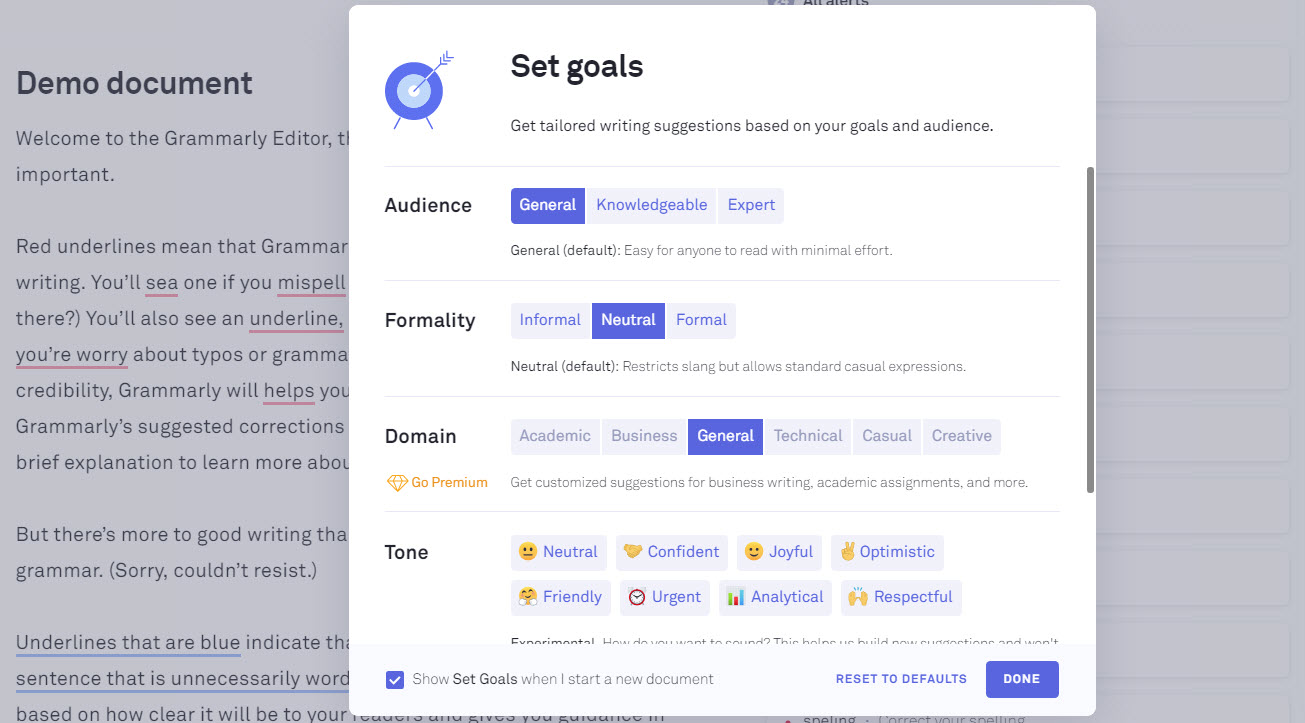
In addition to that, you can also set your goals for a particular document that you are working on. Grammarly will tailor its writing suggestions based on the type of your reader as well as the formality, and domain of your document. You can also set the tone and intent that you want in your writing.
Grammarly is available as a web app and a Chrome extension. Moreover, you can get native apps for Windows as well as Mac OS. That’s not all, you can also install Grammarly as an add-in for your Microsoft Office and Outlook software.
Grammarly is free to use. However, free users only have access to writing suggestions about correctness and clarity. You can also get synonyms of a particular word by simply double-clicking on the text.
Suggestions related to engagement and delivery are available only to Grammarly Premium subscribers ($29.95/month). Yes, go for premium if you want Grammarly to be more than just your grammar and spell checker. Please visit the official site for more details.
Related




























