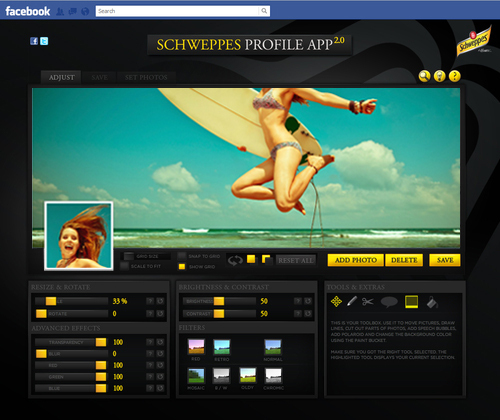In Facebook Timeline, you can add a large photo at the top of your timeline, right above your profile picture. The large photo is called as a cover. As cover image is public, it means anyone is able to see it whenever they visit your timeline, therefore this is your chance to feature a unique image that looks appealing to others.
Take this as an example. Isn’t this looks cool? There’re more here!

Now, how can you create one too? To help you create your own cool cover design, Schweppes has released version 2.0 of the Schweppes Profile App. It provides convenient way for Facebook users to create a personalized and creative looking Facebook Timeline cover design, without you having to master the art of Photoshop.
In Schweppes Profile App 2.0, you can customize your image with an extensive of useful image editing features. You can rotate, resize and crop the image, adjust brightness and contrast, apply filters, add speech bubble, polaroid your image, add background colour and draw on the image with a paintbrush. On top of that, you can add multi-layer of images to the cover.
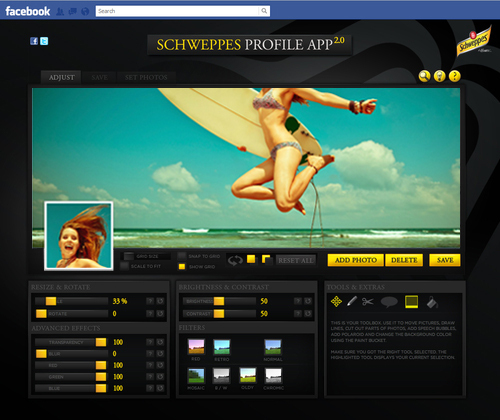
Once you are done with the customization, you can now save the image. A new “Schweppes Profile App 2.0” photo album will be created on your Facebook account.
You will find the cover image as well as the profile picture in the photo album. Finally, assign the small square image as your profile picture meanwhile the larger image as your cover picture.
See how easy to create a cool looking cover picture, now let’s try it yourself!
Related