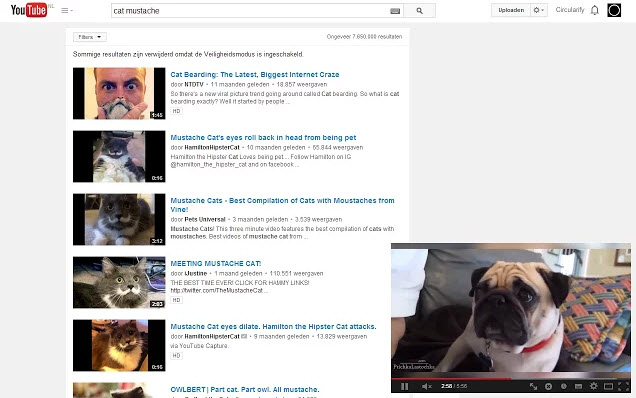In Youtube app for Android as well as for iOS, you can bring the video that you are currently watching to the bottom of your screen with a swipe of a finger. This way, you can still watch the video (albeit in much smaller screen size) and at the same time, perform search for the next video to watch or do anything else as long as you are still in the Youtube app.
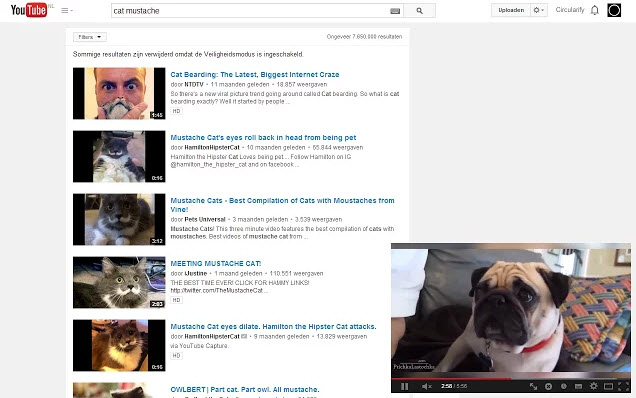
Now, do you want the same feature on your desktop’s browser or more specifically your Chrome browser? Well, there is an extension that offers such feature. Introducing the Seek ‘n Play chrome extension.
Simply install the extension from Chrome web store. After successful installation, you can now try the feature on Youtube. Find a video to watch, then when you search for the next video, your current video will automatically resize and sit at the bottom right (or top right, video player position can be configured from the settings) of your browser. Clicking on the back button will do the same trick too.
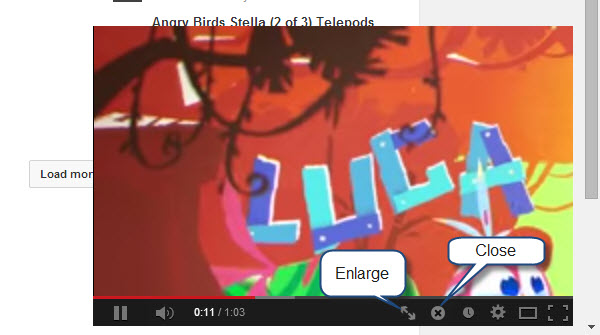
You shall notice two new buttons in the video player. The Enlarge button enables you to watch the video in normal size, while the “X” button, when clicked, will close the video.
If you have the Adblock Plus extension installed, don’t worry, both extensions work fine together. You can skip Youtube video ads with Adblock Plus, and watch video at the bottom of the browser while searching Youtube with Seek ‘n Play. Isn’t that great?
Install Seek ‘n Play extension for Chrome
Related