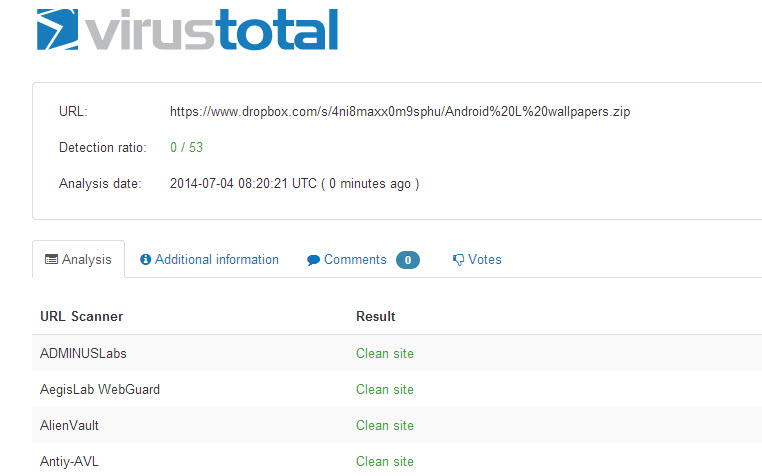Every time after you insert an USB drive to your computer, for sure you will scan the USB drive with your security application before you open the drive. Yes, it is better to be safe than sorry. The same concept applies when you try to download some files from the internet. It’s always better to scan files for malware before downloading them to your computer. But how many of you do so?
Introducing the VTchromizer add-on for Google Chrome browser. This useful add-on or extension provides a quick way to scan links (including links to files) for malware with VirusTotal. The popular free virus scan service uses more than 50 antivirus engines including Kaspersky, Bitdefender, Avira and TrendMicro.
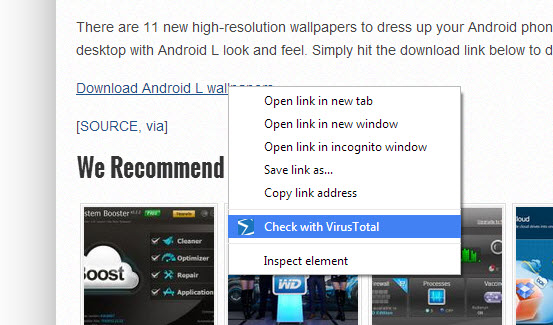
After installation, an option will be added to the right-click context menu. When there is a link to file that you’re not too sure if it’s safe to download or not, simply right click on the link and select the “Check with VirusTotal” option. The VirusTotal web app will scan the submitted link with URL analysis tools and display for your viewing the scan result returned by all the antivirus engines.
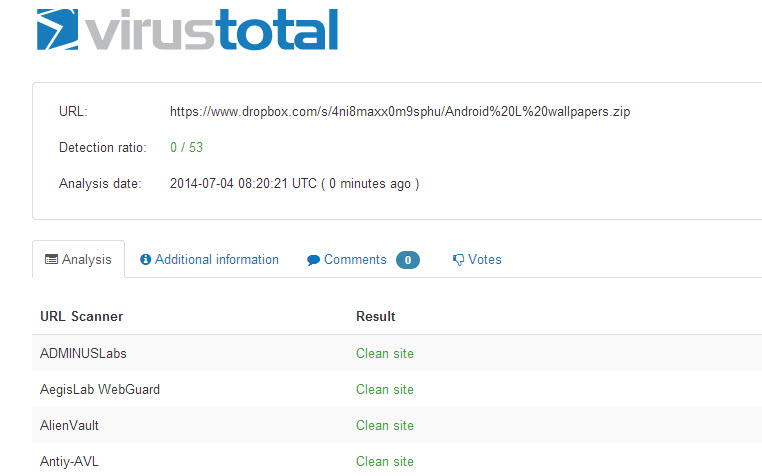
If most if not all of the results say the link is safe, you can now proceed to download the file to your computer with peace of mind. 🙂
Install VTchromizer for Google Chrome
Related