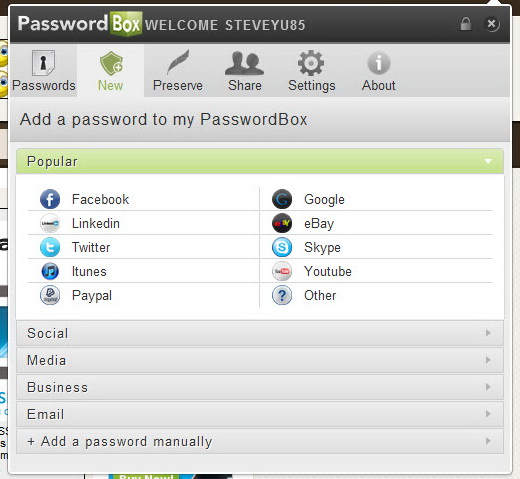It is almost impossible to remember all your online passwords, unless you are using the same password on every online account. So it’s essential to get yourself a secure password manager to store all your passwords. Whenever you need the password to access your account, the password manager will input the password for you. Is it good? Indeed, and Passwordbox is such tool.
Passwordbox is an easy-to-use yet secure online password manager app that enables you to store all your online passwords with peace of mind. The app is available as Chrome extension.
After installation, the Chrome app will reside next to the omnibar. On the first run, a click on the Passwordbox icon will reveal the window similar to the screenshot below. Register an account if you don’t already have one. It’s free. You need to specify the master password. The master password will be needed to unlock the Passwordbox.
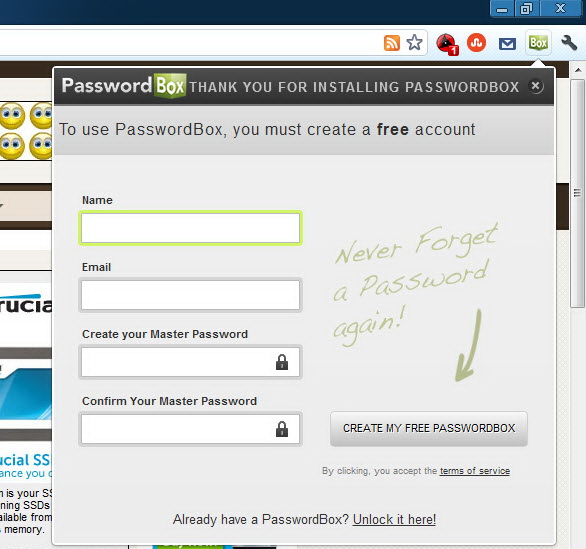
Now you are ready to store your online passwords. Click on the New tab to get started.
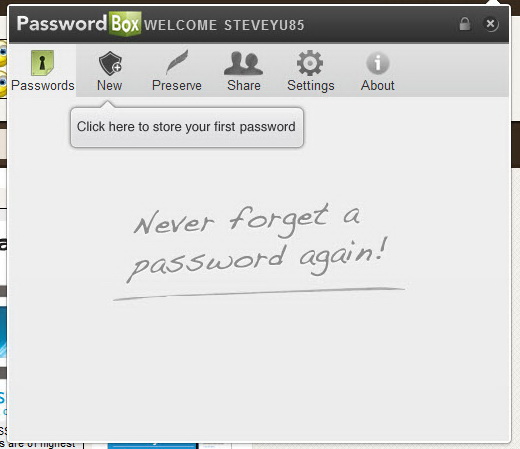
You can add password to the predefined list of internet and social networking site. Or you can add a password manually if the site that you own an account doesn’t appear in the list.
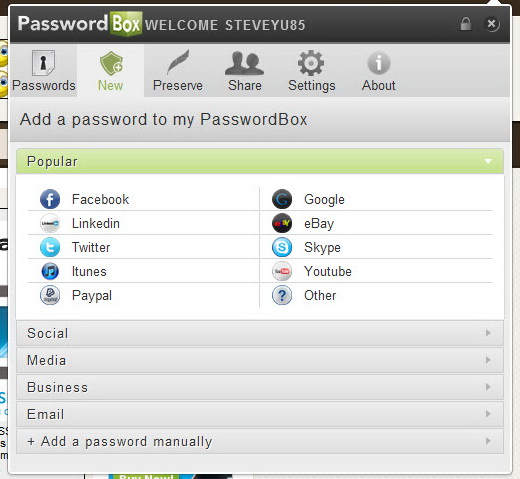
Here’s all of the details that you need to input. Click “Add to My Passwordbox” when you’re done.
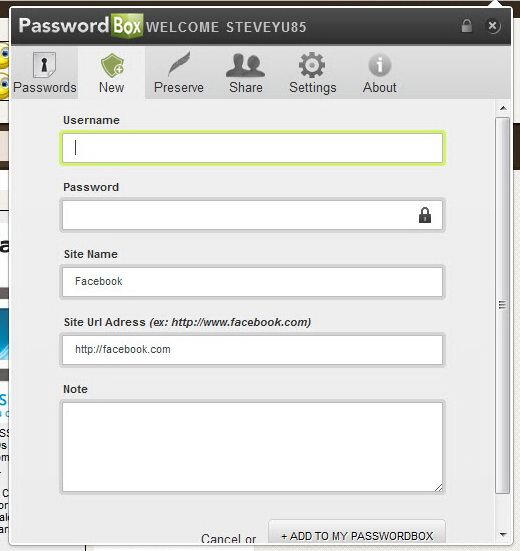
All your saved passwords are listed under the Passwords tab.
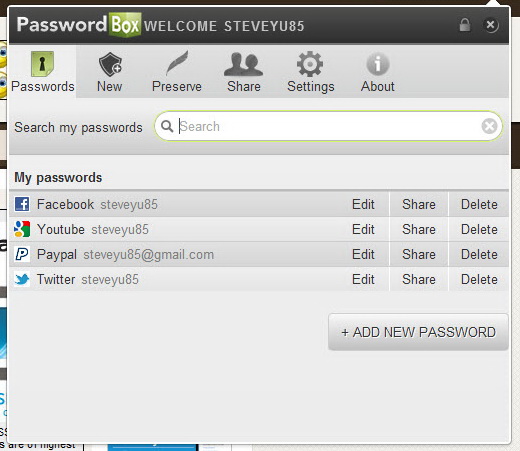
Passwordbox has the ability to detect any account that you haven’t added to the password manager, and prompts you to save the login details to Passwordbox the moment you are accessing the account.
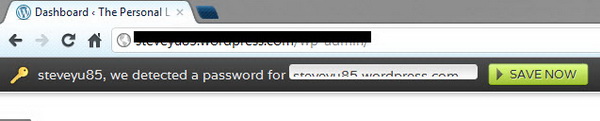
The lock button is located at the top right of the window. Simply click on the button to lock the password manager.

You don’t have to worry about the security of the saved passwords. The passwords are encrypted by bank grade algorithms directly on your computer using the master password. Also, only the master password can be used to decrypt the saved passwords.
Related